I want to uncheck all other checkboxes aside from the checked one.
I tried this function but it doesn’t work properly.
let wordch = document.getElementsByClassName('checkboxes');
function uncheck(){
for(let i = 0; i < numbers.length; i++){
if(wordch[i].checked != false){
if (i - 1 > 0 && i + 1 < wordch.length) {
wordch[i - 1].checked = false;
wordch[i + 1].checked = false;
}
}
}
}

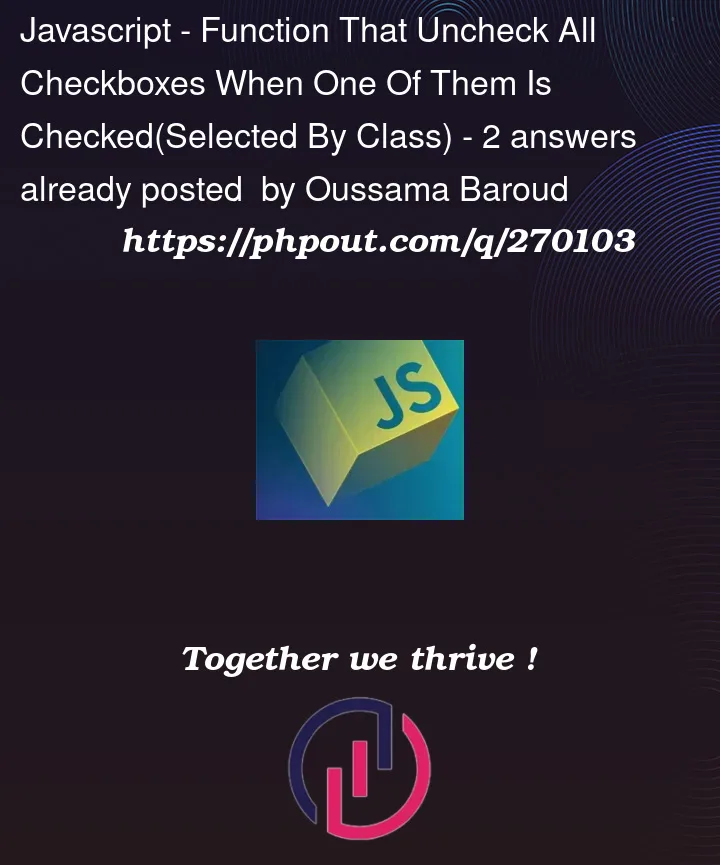


2
Answers
As I mentioned in my comment, the best solution would involve radio buttons instead of checkboxes. But if you insist on using checkboxes, then the following could be one way to go:
The collection
cbscontains all checkboxes of the given class.checkboxes. A.forEach()loop over this collection assigns the.onclickevent handler to each individual checkbox. Within the event handler the.checkedstate of each of thecbscollection’s elementscis set to eitherfalse, if the current checkboxcin that loop is not identical to the clicked one (cb) or to the clicked value if they are identical.assigning a single event listener to a parent element and using event bubbling to handle events for multiple child elements.