I want to get all links <a></a> from a page and got this code that is working without any problem:
var array = [];
var links = document.getElementsByTagName("a");
for(var i=0, max=links.length; i<max; i++) {
array.push(links[i].href);
};
console.table(array);
Only thing left I would like to add here is some code to exclude links that have for example "google" or something in it, but I dont know how to do that (newbie in Javascript).
Hope someone can help me here, thanks in advance!

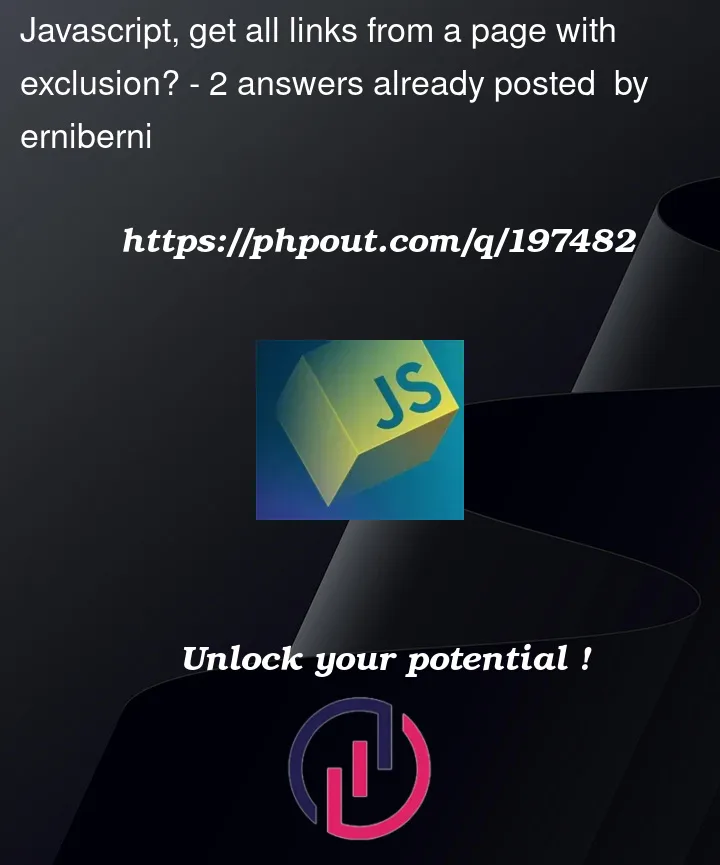


2
Answers
You need to add if condition and check with
includesmethodYou could always use Array.prototype.filter but
getElementsByTagNamereturns a HTMLCollection and not an array. Fortunately there’s a simple way to pretend it’s an array and use thefilterfunction –[].filter.call(htmlCollection, filterFunc).