I am trying to loop through the tabs on a page and figure out which one is selected (I am using a Tab container on oracle APEX) and the active tab has attribute aria-selected as true so I am looking for that.
I’ve tried the following code:
for (var i=0; i < document.getElementsByClassName('t-Tabs-link').length; i++) {
if (console.log(document.getElementsByClassName('t-Tabs-link')[i].getAttribute('aria-selected')) === 'true') {
console.log('here');
}
else {
console.log('not here');
}
}
However, as you can see in the image below everything is evaluating to not true, even the tab that has the attribute as true. If someone could tell me what I am doing wrong I’d be very grateful.

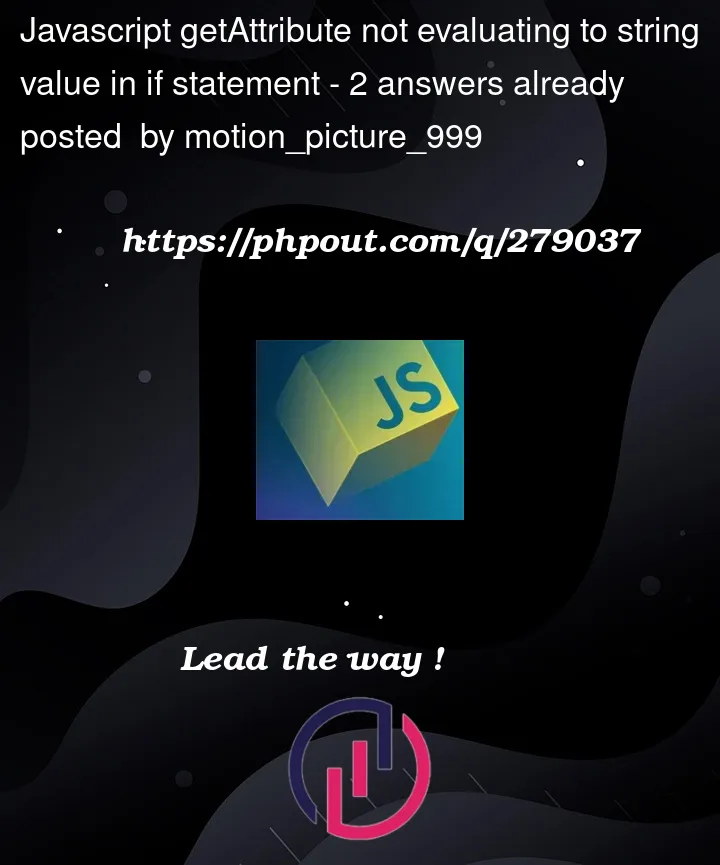


2
Answers
use a
forEachloop instead offorloop, its more clear and direct in its purposeIf you store the links in a variable it’s easier to see what you’re doing. You just had a couple typos in your for loop: