npm ERR! code ERESOLVE
npm ERR! ERESOLVE could not resolve
npm ERR!
npm ERR! While resolving: [email protected]
npm ERR! Found: [email protected]
npm ERR! node_modules/react
npm ERR! react@"^18.2.0" from the root project
npm ERR! peer react@">=16.8.0" from @emotion/[email protected]
npm ERR! node_modules/@emotion/react
npm ERR! @emotion/react@"^11.9.3" from the root project
npm ERR! peer @emotion/react@"^11.0.0-rc.0" from @emotion/[email protected]
npm ERR! node_modules/@emotion/styled
npm ERR! @emotion/styled@"^11.9.3" from the root project
npm ERR! 3 more (@mui/material, @mui/styled-engine, @mui/system)
npm ERR! 3 more (@mui/material, @mui/styled-engine, @mui/system)
npm ERR! 20 more (@emotion/styled, @mui/base, @mui/icons-material, ...)
npm ERR!
npm ERR! Could not resolve dependency:
npm ERR! peer react@"^0.14.7 || ^15.0.0-0 || ^16.0.0-0" from [email protected]
npm ERR! node_modules/react-autocomplete
npm ERR! react-autocomplete@"^1.8.1" from the root project
npm ERR!
npm ERR! Conflicting peer dependency: [email protected]
npm ERR! node_modules/react
npm ERR! peer react@"^0.14.7 || ^15.0.0-0 || ^16.0.0-0" from [email protected]
npm ERR! node_modules/react-autocomplete
npm ERR! react-autocomplete@"^1.8.1" from the root project
npm ERR!
npm ERR! Fix the upstream dependency conflict, or retry
npm ERR! this command with --force or --legacy-peer-deps
npm ERR! to accept an incorrect (and potentially broken) dependency resolution.
npm ERR!
npm ERR!
npm ERR! For a full report see:
npm ERR! C:UsersdellAppDataLocalnpm-cache_logs2023-08-13T18_37_17_676Z-eresolve-report.txt
npm ERR! A complete log of this run can be found in: C:UsersdellAppDataLocalnpm-cache_logs2023-08-13T18_37_17_676Z-debug-0.log [enter image description here](https://i.stack.imgur.com/YMunf.png)
need to run the command without any errors

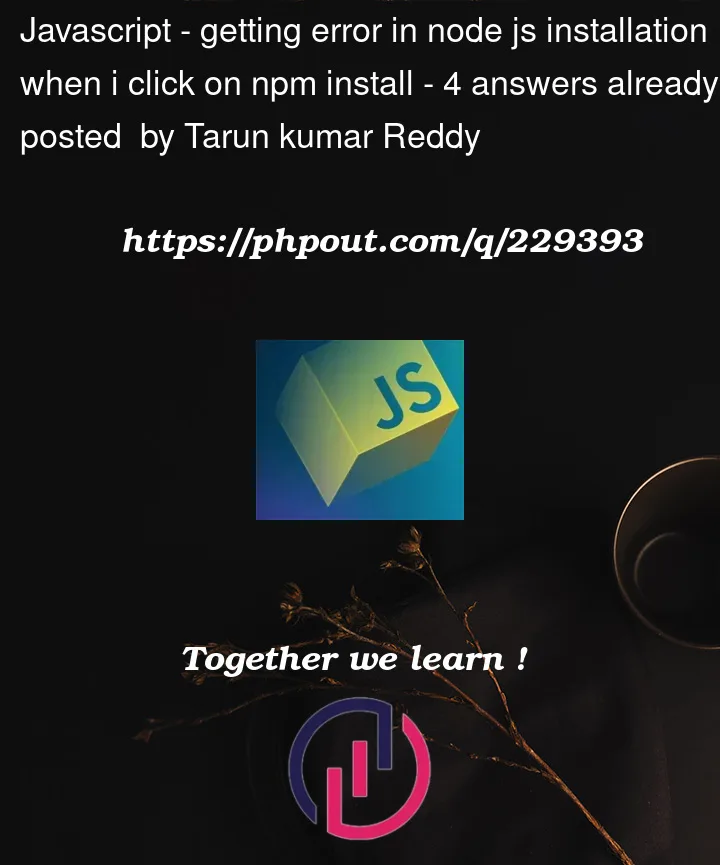


4
Answers
Can you try to downgrade the react package to a version that is compatible with [email protected]?
Most of the time it fixes the problem.
Else you can try this:
But even if this doesn’t work for you, then I’d suggest you to start from the beginning, i.e.:
-f stands for forcefully install packages.
You are facing a common problem for not being able to resolve dependency issue.
It generally happens because of mismatch node versions and the module versions specified in package.json.
You can use the –legacy-peer-deps flag to ignore this error:
npm install --legacy-peer-depsor you can manually check for each package and check it’s version is compatible with current npm/node version.
You can use
yarninstead ofnpmHead over to this link for various other fixes.
I see you’re facing an issue with npm installation due to a dependency conflict involving the
react-autocompletepackage. Don’t worry, I’m here to help you tackle this!The error message indicates that the problem lies in the version requirements of React for various packages. The
[email protected]package you’re trying to install requires React versions matching^0.14.7 || ^15.0.0-0 || ^16.0.0-0. However, your root project and other packages need React18.2.0, which doesn’t match this pattern.Let’s work through this step by step:
Check Node.js and npm Versions: Ensure that you’re using Node.js and npm versions that are compatible with your packages. Run these commands to check your versions:
If you need to update, you can download the latest versions from the official Node.js and npm websites.
Clear npm Cache: Sometimes, cached package data can cause issues. Clear the npm cache by running:
Update or Reinstall Packages:
Try updating the packages with conflicting dependencies or simply reinstalling them using:
Use
--legacy-peer-depsFlag: As suggested in the error message, consider running the installation with the--legacy-peer-depsflag to help resolve some of the dependency conflicts:Check
react-autocompleteVersion: If possible, see if there’s an updated version of thereact-autocompletepackage that’s compatible with React18.2.0. Update the version in yourpackage.jsonfile and then runnpm installagain.Review Package Versions: Double-check the versions you’ve specified in your
package.jsonfile. Make sure you haven’t accidentally set conflicting versions.Update All Packages: Ensure that all your packages, including those dependent on React, are up to date. Run
npm outdatedto identify available updates.Remove
node_modulesandpackage-lock.json: If all else fails, consider removing thenode_modulesfolder and thepackage-lock.jsonfile, and then re-runnpm install.Remember to back up any important configuration files or data before making changes to your project’s dependencies.
If you’re still facing issues, it might be helpful to reach out to the maintainers of the
react-autocompletepackage for further assistance. Additionally, exploring alternative packages that are compatible with React18.2.0could be a viable solution.Best of luck, and don’t hesitate to ask if you need further guidance!