I have a spreadsheet that multiple people have access to edit. As part of the spreadsheet, I have a script that copies some data from one sheet to another when a checkbox on that row is set to true to begin an internal tracking process.
function onEdit(e){
//get the sheet where the edit occurs
var ss = SpreadsheetApp.getActive();
var sourceSheet = e.range.getSheet();
var sourceRange = e.range;
var sourceRow = sourceRange.getRow();
var sourceColumn = sourceRange.getColumn();
if((sourceSheet.getName() == "ScriptTestingSource") &&
e.range.columnStart==18 && e.range.rowStart >= 2){
if(e.value == "TRUE"){
var targetSheet = ss.getSheetByName("ScriptTestingTarget");
var sourceValues = sourceSheet.getRange(sourceRow,1,1,11).getValues();
//splice off unneeded values
sourceValues[0].splice(7,1)
sourceValues[0].splice(3,2)
sourceValues[0].splice(0,1)
//insert new row on on target sheet
var targetRows = targetSheet.getDataRange().getNumRows()
targetSheet.insertRowsAfter(targetRows,1);
targetSheet.getRange(targetRows+1,1,1,7).setValues(sourceValues)
}
}
}
Now this works really well for me at doing exactly that single task of copying a necessary data from a row, trimming off the rest, and inserting it into a new row on a different sheet. However, I’m trying to expand the functionality, and solve some issues with use-cases, such as if someone marks multiple rows as true quickly. When this happens, it will create a new row (sometimes multiple) on the target sheet, but then it will just overwrite the first new row with the copied data repeatedly.
I was thinking that perhaps instead of having the work done within the onEdit function, it would instead simply push the "work order" to an array that would function as a queue that would pop the work orders off the array upon completion. Hopefully this would allow more work to be added to the queue, as it works.
var workQueue = [];
var working = false;
function onEdit(e){
var ss = SpreadsheetApp.getActive();
var sourceSheet = e.range.getSheet();
var sourceRange = e.range;
var sourceRow = sourceRange.getRow();
var sourceColumn = sourceRange.getColumn();
if((sourceSheet.getName() == "ScriptTestingSource") &&
e.range.columnStart==18 && e.range.rowStart >= 2){
if(e.value == "TRUE"){
workQueue.push([0,sourceSheet,sourceRange,sourceRow,sourceColumn])
if(workQueue.length<1 && working==false){
doWork();
}
}
}
}
function doWork(){
working=true;
while(workQueue.length>0){
workOrder = workQueue[0]
switch(workOrder[0]){
//0: copy data for carrier tracking to sheet
case 0:
//copy data to sheet order
var sourceSheet = workOrder[1];
var sourceRange = workOrder[2];
var sourceRow = workOrder[3];
var sourceColumn = workOrder[4];
//get values from sheet
var sourceValues = sourceSheet(sourceRow,1,1,11);
//trim and clean data
sourceValues[0].splice(7,1);
sourceValues[0].splice(3,2);
sourceValues[0].splice(0,1);
//insert new row in target sheet
var targetSheet = ss.getSheetByName("ScriptTestingTarget");
var targetRows = targetSheet.getDataRange().getNumRows();
targetSheet.insertRowsAfter(targetRows,1);
targetSheet.getRange(targeRows+1,1,1,7).setValues(sourceValues);
workQueue.pop();
break;
default:
break;
}
}
working=false;
}
Something like this? though the example above doesn’t actually work. The switch-case block is to add modularity as I add new functionality to the script, such as removing a row from the sheet. E.g.: someone set the value to true accidentally so they set it back to false, rather than going and deleting the row manually, I want to delete the row using an identifying Key-value. This would be added to the queue to be done in sequence forcing a bottleneck.

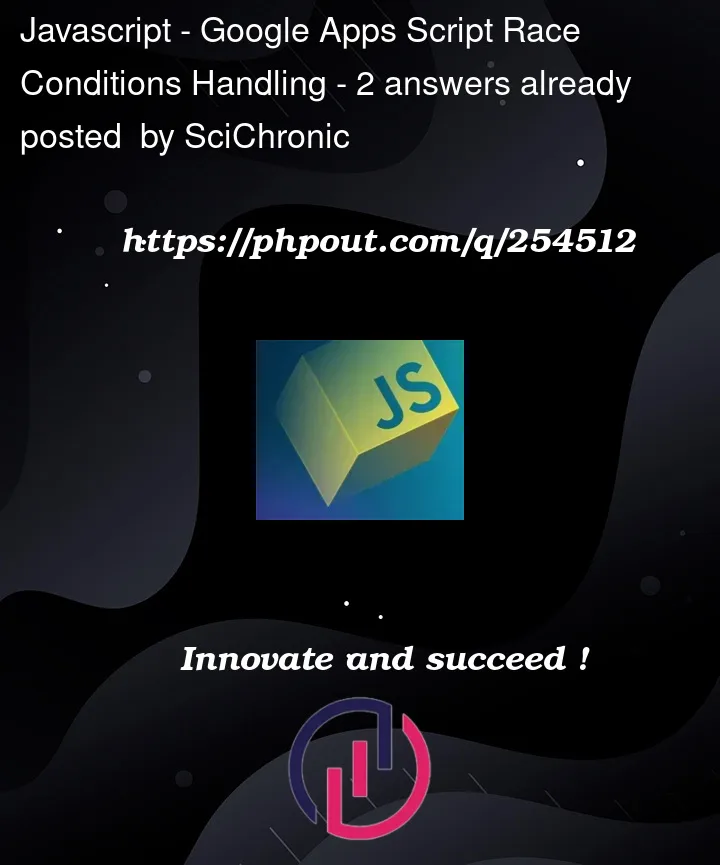


2
Answers
The problem is onEdit won’t even trigger, during simultaneous edits or quick edits. The only thing that may work is inside onEdit, you check all the rows of the sheet needed and do the necessary. A better way to do this is to not depend on the trigger onEdit, but use a menu function or a button.
This might run a bit quicker:
But onEdit is not a particularly fast operation. If you have a lot of simultaneous users you will probably not be able to use it.