I have a map that is drawing markers for vehicles based on their GPS location inside a .json file. I’m running into problems getting the map to automatically reload the data from the .json file and then redraw the markers based on the new data/location. Here is some excerpts of my code:
const fetchAPI = async () => {
const url = './cradlepoint.json';
const response = await fetch(url);
const locations = await response.json();
return locations;
};
let data = await fetchAPI();
setInterval(fetchAPI,5000);
This is the fetch call that gets the location from the .json file and that’s working fine; I confirmed that if the .json file changes, it brings in those changes. I added a setInterval to fire that every 5 seconds to grab new location data. Next I build the map and import that data:
async function initMap() {
const { Map, InfoWindow, KmlLayer } = await google.maps.importLibrary("maps");
const { Marker } = await google.maps.importLibrary("marker");
map = new Map(document.getElementById("map"), {
mapId: "####",
center: { lat: ###, lng: ### },
zoom: 14,
});
const busicon = "https://maps.google.com/mapfiles/ms/icons/bus.png";
const infoWindow = new InfoWindow();
function setMarker() {
var results = data.data.length
for (let i = 0; i < results; i++){
var busid = data.data[i].id;
var buslat = data.data[i].latitude;
var buslong = data.data[i].longitude;
const marker = new Marker({
map: map,
position: { lat: buslat, lng: buslong },
icon: busicon,
title: busid
});
// Add a click listener for each marker, and set up the info window.
marker.addListener("click", ({ domEvent, latLng }) => {
const { target } = domEvent;
infoWindow.close();
infoWindow.setContent(marker.title);
infoWindow.open(marker.map, marker);
});
};
};
setMarker()
setInterval(setMarker,5000)
initMap();
I wrapped my create marker code into a function and then used setInterval to fire that every 5 seconds.
Both the fetch and the setmarker code is automatically running as expected, the problem is I can’t get the updated location info coming out of the fetch call to dump into the "data" declaration. I also suspect I need to add code to delete all markers and then re-draw them; but without getting the updated location data from the fetch, that’s a moot point.

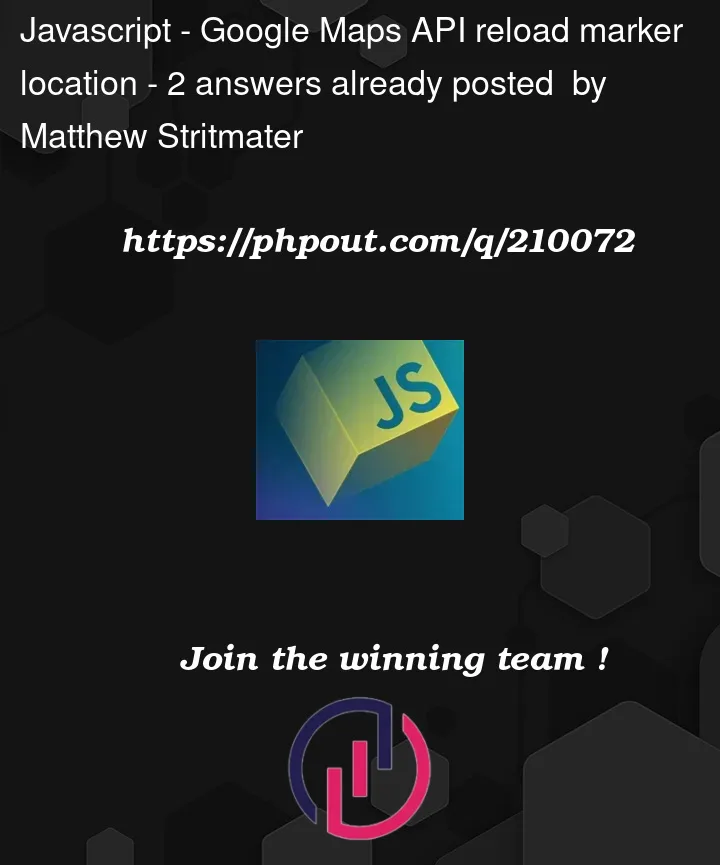


2
Answers
Why not
let data = await fetchAPI();? I suspect your problem is to construct all those functions into one process that occurs every 5 seconds? Maybe something like this pseudo-code:It seems that you are not updating the "data" variable with the new locations when calling to the fetchAPI ().
You are calling fetchAPI every 5 seconds but not assigning new values to "data".
Then you can change to :