try to do with react and local host but it is showing direct file not website. please help me out. I am stuck from last 3-4 hours still can’t find the solution. waiting for you guy’s to help me out with this problem.
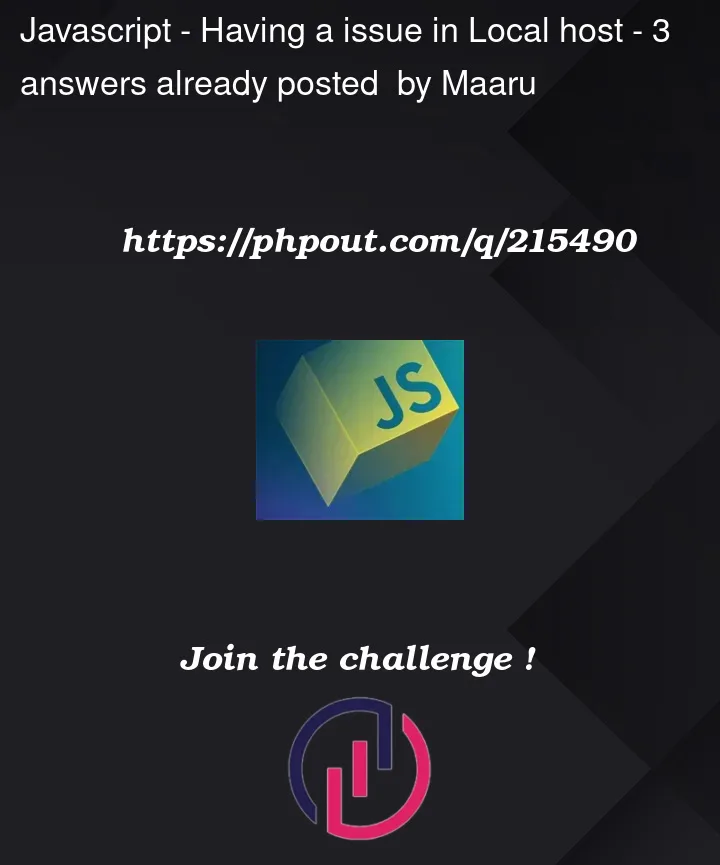
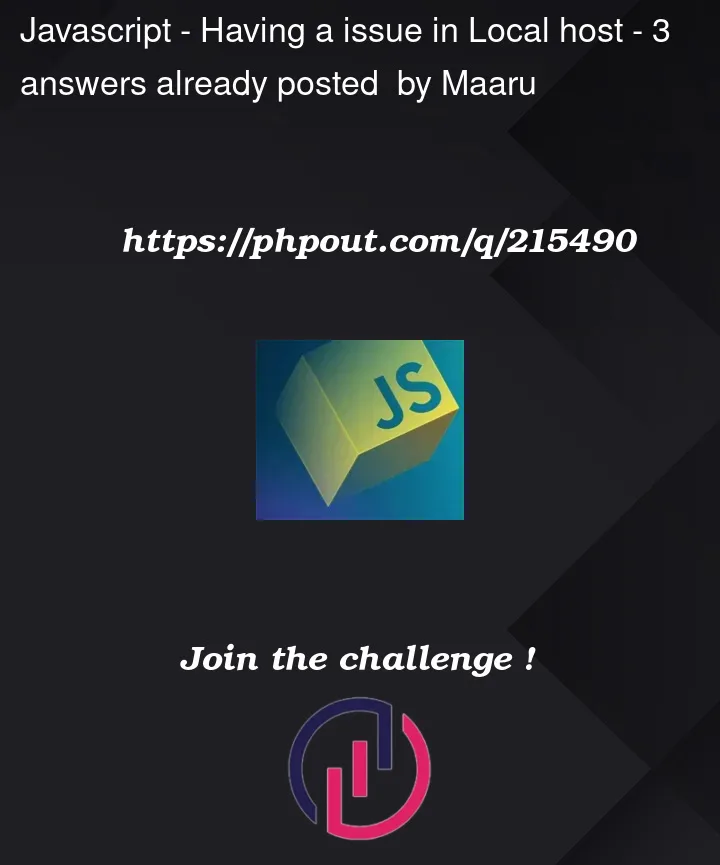 Question posted in Javascript
Question posted in Javascript
try to do with react and local host but it is showing direct file not website. please help me out. I am stuck from last 3-4 hours still can’t find the solution. waiting for you guy’s to help me out with this problem.
3
Answers
Of course, since you don’t describe here how you’re trying to host your website, I can only speculate.
If you are using a web server, such as Apache, then you need to point the document root to the public folder.
this is of course also true for all other webservers you might use.
However, from your picture it looks like you are trying to host a development version. Keep in mind, before you use an app productively, you should create an appropriate build.
You can do this with
If you really want to host your development version on the server, you will of course have to start this server with
npm startaccordinglyIt seems that you are trying to run
liveserverinVS codeor similar. Live server does not build your code. It just serves things as they are. You can use live server after building your project or for rendering html files.For running the React project, you need to run
npm run startornpm run devor similar command. You can find that out in yourpackage.jsonfile.For react, you’ll have to run a npm script (which are given in your package.json file) to host it on your localhost, which usually is