I have been working an app with Angular 8.
The employee-list component displays data in a table.
In employee-list.component.ts I have:
import { Component } from '@angular/core';
import { Employee } from '../../models/empModel';
import * as data from '../../data/employees';
@Component({
selector: 'app-employee-list',
templateUrl: './employee-list.component.html',
styleUrls: ['./employee-list.component.css'],
})
export class EmployeeListComponent {
public displayMode: String = 'grid';
public deptno: number = -1;
public empsArray: Employee[] = data.employees;
public removeEmployee(empno: number) {
this.empsArray = this.empsArray.filter((item) => item.empno != empno);
}
public filterByDepartment(num: number) {
this.deptno = num;
}
public setDisplayMode(mode: String) {
this.displayMode = mode;
}
}
In the view:
<div class="table-responsive">
<table class="table table-striped">
<thead>
<tr>
<th>Full Name</th>
<th>Job</th>
<th>Actions</th>
</tr>
</thead>
<tbody>
<tr *ngFor="let employee of empsArray | filter: deptno">
<app-employee-table-item
[employee]="employee"
></app-employee-table-item>
</tr>
</tbody>
</table>
</div>
As can be seen above, the contents of each table row is handled by a (child)component, called employee-table-item:
import { Component, EventEmitter, Input, Output } from '@angular/core';
import { Employee } from '../../models/empModel';
@Component({
selector: 'app-employee-table-item',
templateUrl: './employee-table-item.component.html',
styleUrls: ['./employee-table-item.component.css'],
})
export class EmployeeTableItemComponent {
@Input() employee: Employee;
}
The problem
The table is diplsyed wrongly, due to the fact that the contents of every table row is wrapped in a <app-employee-table-item></app-employee-table-item> element.
I want display the contents of every table row directly in the tag, while keeping the template in a distinct HTML file.
Question
What is the most reliable way to display the contents of every table row directly in the <tr> tag?

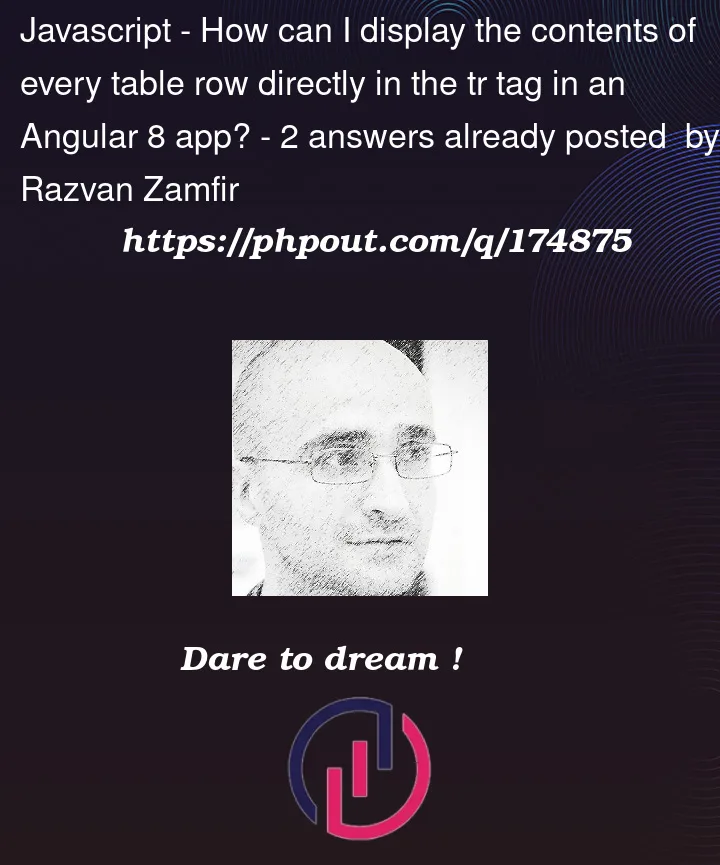


2
Answers
A solution would be to use your component as a directive. It is pretty common to do that exactly in your case.
app-employee-table-item:
EmployeeList.html :
An approach you can use is to fix this is to change from using a tag selector to using an attribute value selector.
In employee-list.component.html, replace
with this:
In employee-table-item.component.ts, change the selector to
Now, instead of looking for
<app-employee-table-item>HTML elements, Angular will look for any HTML elements with an attribute calleddata-selectorwith value ofapp-employee-table-itemand replace that element with your template.Your Stackblitz, forked, with this change: https://stackblitz.com/edit/angular-modal-bootstrap-ke3bbc?file=src%2Fapp%2Fcomponents%2Femployee-list%2Femployee-list.component.html