I have a load of console.logs in my code, but I only need to see them/ turn them on if I need to see them on a site, so I want a way to be able to enable/ disbale them from in browser console by setting up a couple of snippets, such as: adysis.debug(‘enable’) , adysis.debug(‘disable’) but how can i get these to them trigger the console.logs in the code, I got no clue at all at the moment on how to do it?
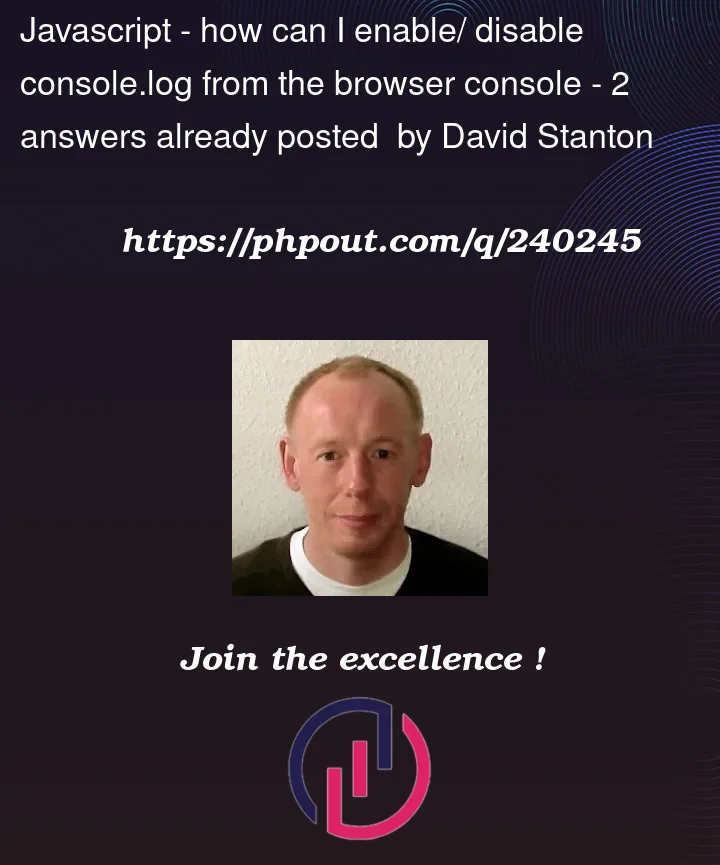



2
Answers
It sounds like you want to control the visibility of
console.logstatements in your code using commands likeadysis.debug('enable')andadysis.debug('disable')that you can run from the browser console. To achieve this, you can create a custom debugging utility that wraps around the console.log function and toggles its behavior based on your commands.To disable ALL the console’s methods use
Proxy.Use
console.disabled = true/falseto disable/enable console.If you want it disabled initially: