I have the following first party cookie value in an array: {"version":1,"destinations":{},"custom":{"marketingAndAnalytics":true,"advertising":true,"functional":true}}
And I am stuck to get the marketingAndAnalytics value. If it is set to true, I can fire my event tags.
I am using this script:
function() {
var cookieValue = {{First Party Cookie)}};
var regex = /marketingAndAnalytics:(w)/
var match = cookieValue.match(regex);
if (match && match['true']) {
return match['true']
} else {
return null
}
}
Thanks

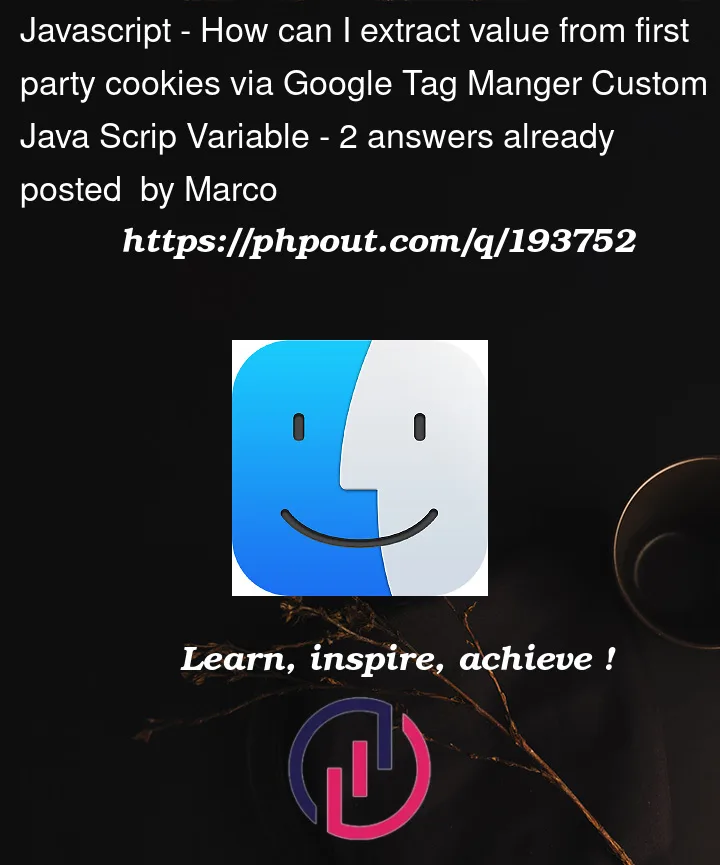


2
Answers
The script you provided seems to have a few syntax errors and inconsistencies. Here’s an updated version that should help you retrieve the value of the "marketingAndAnalytics" property from the cookie:
Here’s a breakdown of the script:
The {{First Party Cookie}} placeholder should be replaced with the actual code that retrieves the value of the first-party cookie. Make sure to surround it with single quotes to denote it as a string.
The regular expression pattern /"marketingAndAnalytics":(w+)/ is used to match the "marketingAndAnalytics" property and capture its value.
The match variable stores an array of matches. The captured value you’re interested in can be accessed with match[1].
The condition match[1] === ‘true’ checks if the captured value is equal to ‘true’. If it is, the value is returned. Otherwise, null is returned.
Please note that this script assumes that the provided cookie value is a valid JSON string and follows the specified format. Make sure to adjust the script according to your specific implementation.
Remember to replace {{First Party Cookie}} with the code that retrieves the actual cookie value in your project.
The cookie value looks like an object based on what you have provided. To retrieve
marketingAndAnalyticsvalue, you need to access the property asCode will be then:
I also suspect that your cookie value may come as string. If that’s the case, then you need parse that value to object like
Then the code will be as: