The page returns several records within a div element. I am trying to fetch the line that contains the name Kiyara.Hu and click on the respective edit button of that name.
I tried the command below but it didn’t work.
cy.contains('div','Kiyara.Hu').find('button').click()
Below is the HTML code and screenshots of the site.
<div class="oxd-table-cell oxd-padding-cell" role="cell">
<div class="oxd-table-card-cell-checkbox">
<div class="oxd-checkbox-wrapper" data-v-6179b72a=""><label class="" data-v-6179b72a=""><!----><input type="checkbox" value="22" data-v-6179b72a=""><span
class="oxd-checkbox-input oxd-checkbox-input--active --label-right oxd-checkbox-input"
data-v-6179b72a=""><i class="oxd-icon bi-check oxd-checkbox-input-icon"
data-v-bddebfba="" data-v-6179b72a=""></i></span></label></div>
</div>
</div>
<div class="oxd-table-cell oxd-padding-cell" role="cell" style="flex: 1 1 0%;">
<div data-v-6c07a142="">Kiyara.Hu</div>
</div>
<div class="oxd-table-cell oxd-padding-cell" role="cell" style="flex: 1 1 0%;">
<div data-v-6c07a142="">ESS</div>
</div>
<div class="oxd-table-cell oxd-padding-cell" role="cell" style="flex: 1 1 0%;">
<div data-v-6c07a142="">Kiyara Hu</div>
</div>
<div class="oxd-table-cell oxd-padding-cell" role="cell" style="flex: 1 1 0%;">
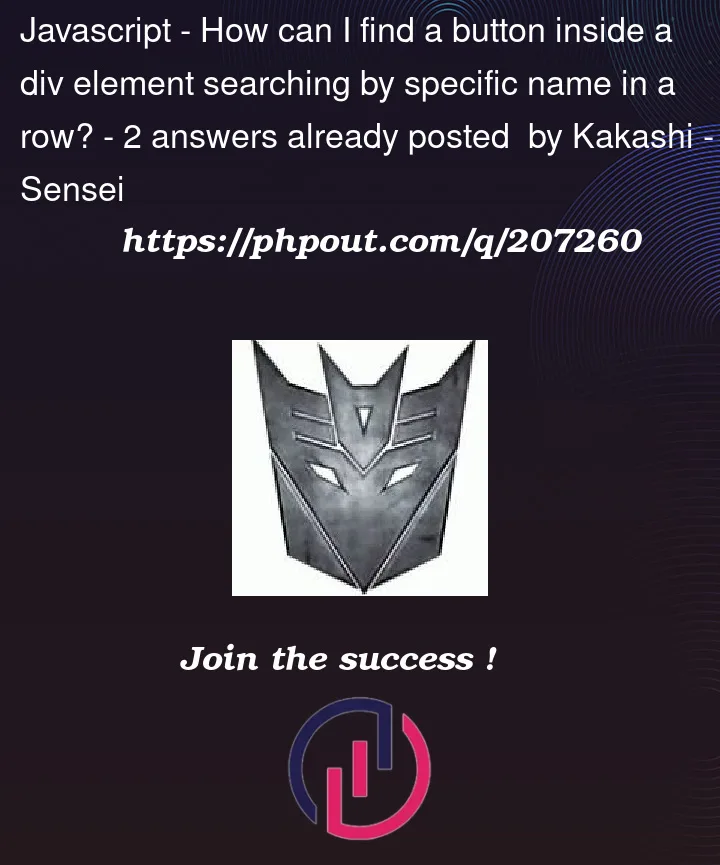


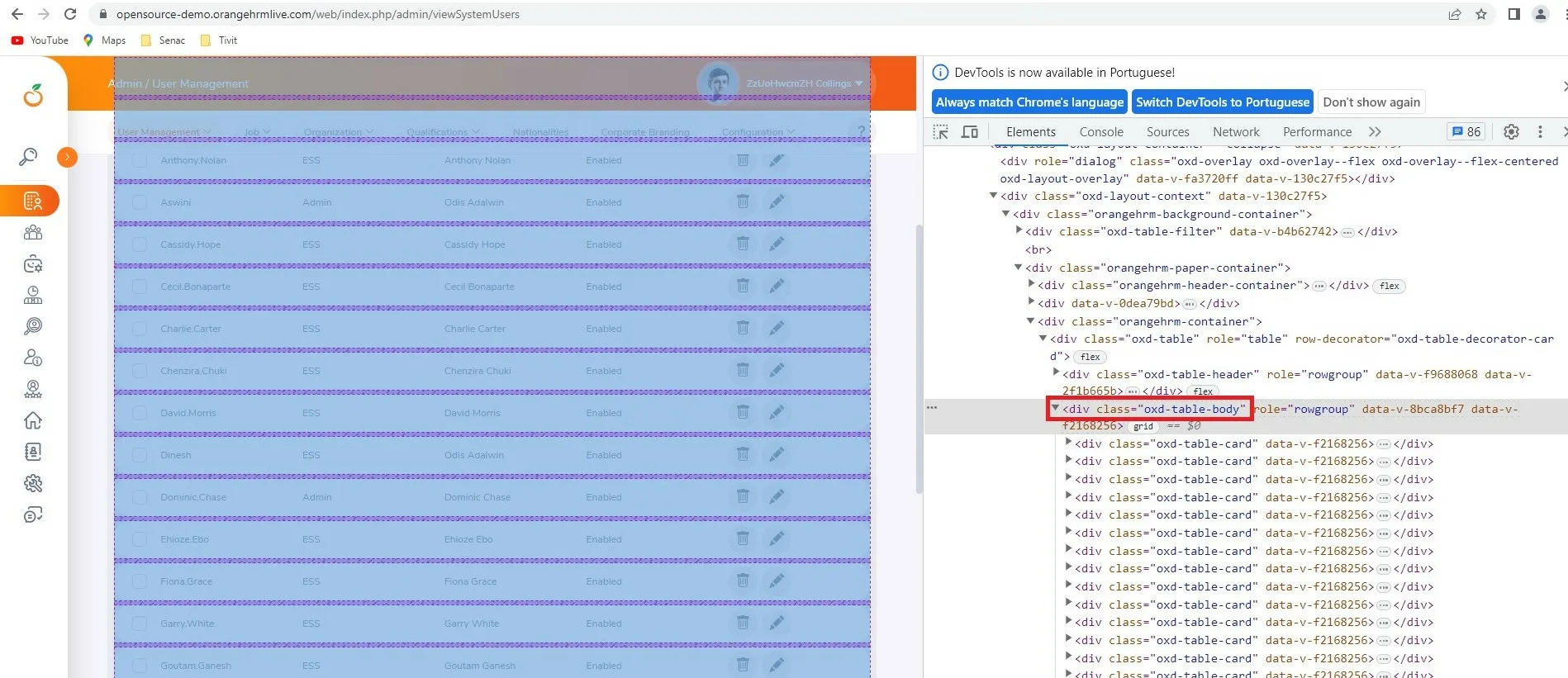
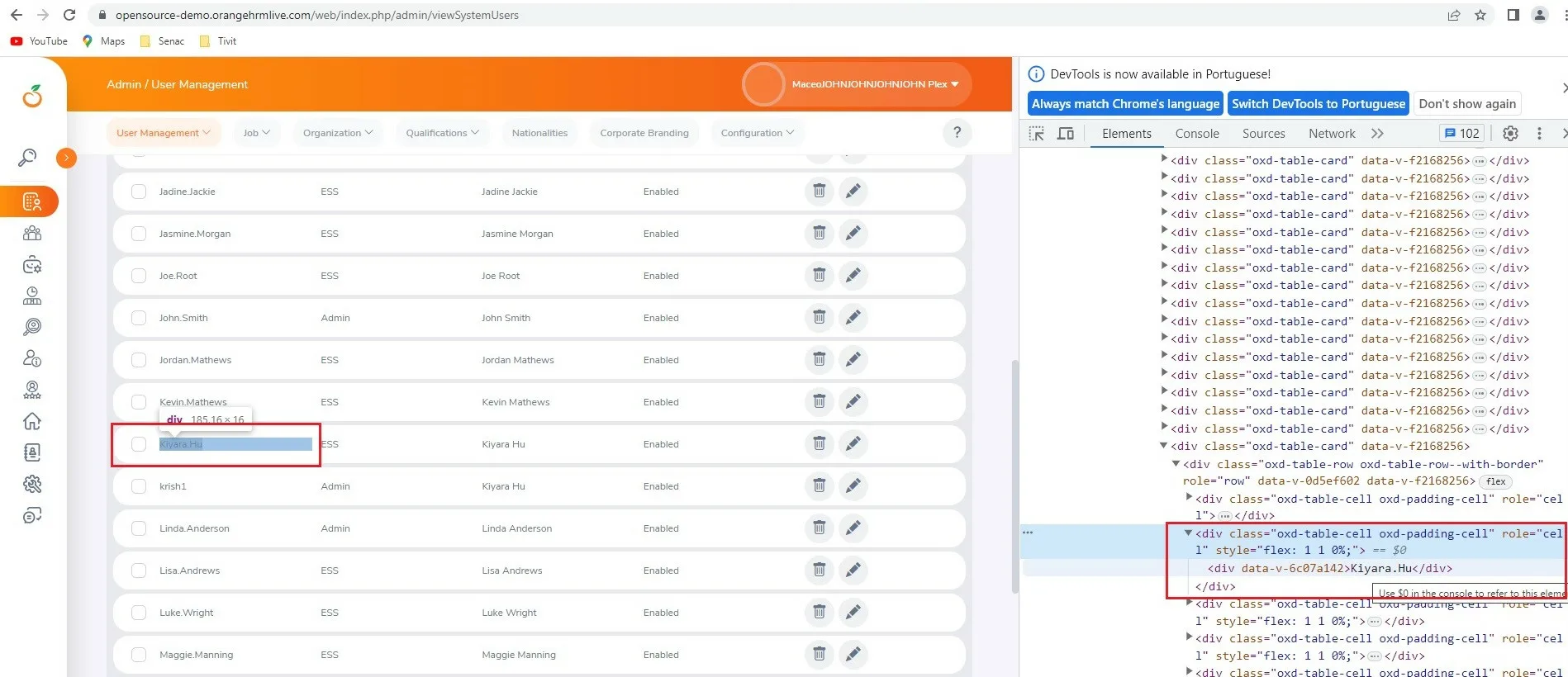
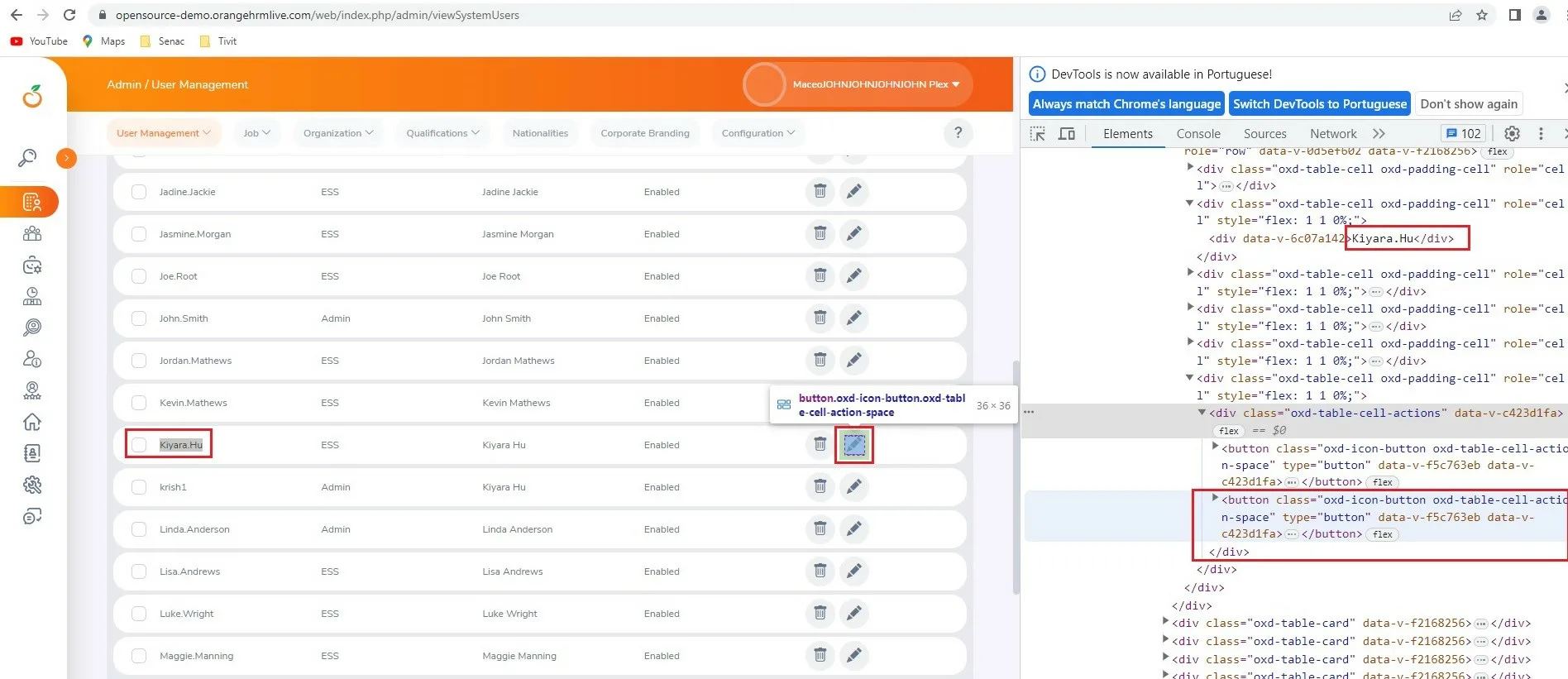
2
Answers
Here’s how you can do it:
With so many divs in the picture, you will have to be more specific about which one your test needs to target.
Same with the button, since there are two per line.
I’m presuming the line in the table is represented by class
oxd-table-card, if that’s not the case you can re-examine the DOM to find the appropriate element.