The parent component has data that I want to pass to the child component. For example, I created such a component with data.
Parent component
<template>
<NameUser :data="userData"></NameUser>
<div>first name: {{ userData.firstName }}</div>
<div>last name: {{ userData.lastName }}</div>
</template>
<script setup>
import {ref} from 'vue'
import NameUser from '../components/NameUser.vue';
const userData = ref({
firstName: 'testName',
lastName: 'testLastName'
})
</script>
In the child component, I receive this data and will have to pass it back to the parent component after changing it.
Child component
<template>
<label>First name</label>
<input :value="data.firstName" @input="changeData">
<label>Last name</label>
<input :value="data.lastName" @input="changeData">
</template>
<script setup>
const props = defineProps({
data:Object
})
function changeData(){}
</script>
Help to implement the changeData function. Please tell me if it is necessary to use the computed property to avoid re-rendering.

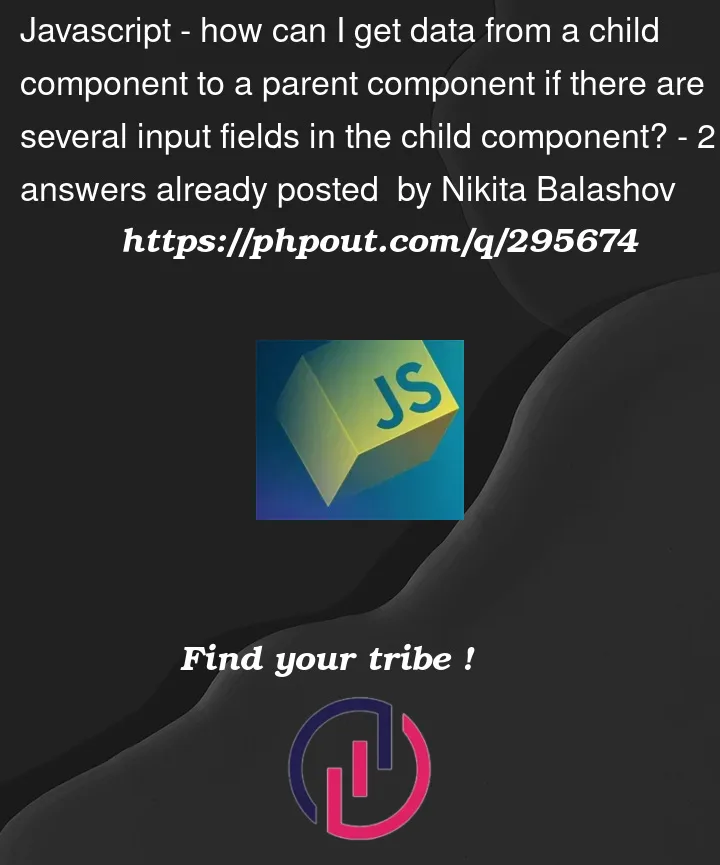


2
Answers
The nicest way I could come up with doing this is as follows
here is a codesdandbox.io working version of the code below
Parent.vue
NameUser.vue
SFC Playground
You can use a separate reactive object inside
NameUserto update it from inputs and synchronize it with a model value. That way you can add any additional inputs without declaring any extra variables.Also your
changeDatadoesn’t receive any extra parameter to distinguish different props in the user object. Usev-modelon inputs instead. Otherwise it’s unnecessarily complicated.NameUser.vue
Parent.vue: