So, I need to render the Todo component based on the "currentTodo", like, if my currentTodo is 2, it should render the "Todo" based on the object that has the todoId 2. By the way, I’m changing the currentTodo inside the Navbar component.
function App() {
const [todoList, setTodoList] = useState([
{
todoId: 0,
todoName: "Personal",
todoTasks: []
},
{
todoId: 1,
todoName: "Work",
todoTasks: []
},
{
todoId: 2,
todoName: "College",
todoTasks: []
}
])
const[currentTodo, setCurrentTodo] = useState(0)
return (
<>
<Navbar
todo = {todoList}
currentTodo = {currentTodo}
setCurrentTodo = {setCurrentTodo}
/>
{
todoList.map((todo) => {
if(todo.todoId === currentTodo){
return(
<Todo
currentTodo = {currentTodo}
todoList = {todoList}
setTodoList = {setTodoList}
id = {todoList.todoId}
/>
)
}})
}
{console.log(currentTodo)}
{console.log(todoList[currentTodo])}
</>
)
}
But when I try to change the currentTodo value dynamically, the Todo component simply disappears.
How can I fix it?

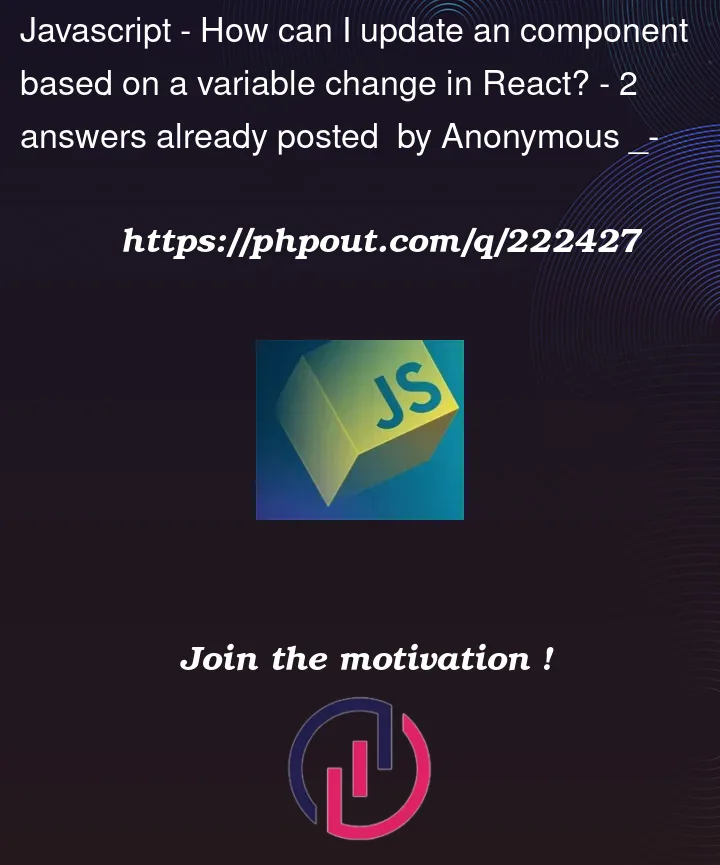


2
Answers
Use
.find()method on your todo array to find the matching todo.By the way, the props of your
<Todo />component look a bit off. You probably want to make it get an event handler instead of giving it a setter.You can also consider using
useMemo()for finding the matching todo with.find(), but it’s unnecessary unless you’re having thousands of todos and/or you’re re-rendering a lot.As mentioned in Robo’s answer it is better to use
.findrather than.mapand check for each interaction. however, your solution should work and I think you are facing another issue.when you update
currentTododynamically from your navbar, and this new value ofcurrentTododoes not match any of the ids, then there is noTodocomponent displayed, the problem should be how you are updating it.If you set the value to a string
then
===will not match unless you change it to==or just set the new value to a number: