I have the following code
document.write("<img src=./", i, ".png width='100px' height='100px'>");
document.write("<img src=./", x, ".png width='100px' height='100px'>");
document.write("<img src=./", y, ".png width='100px' height='100px'>");`
and I want to use the src in getElementById(myImg).InnerHTML.
I tried this
document.getElementById("myImg").innerHTML.src = "./", i, ".png width='100px' height='100px'>";
But It’s not working
What is the proper way to write it?

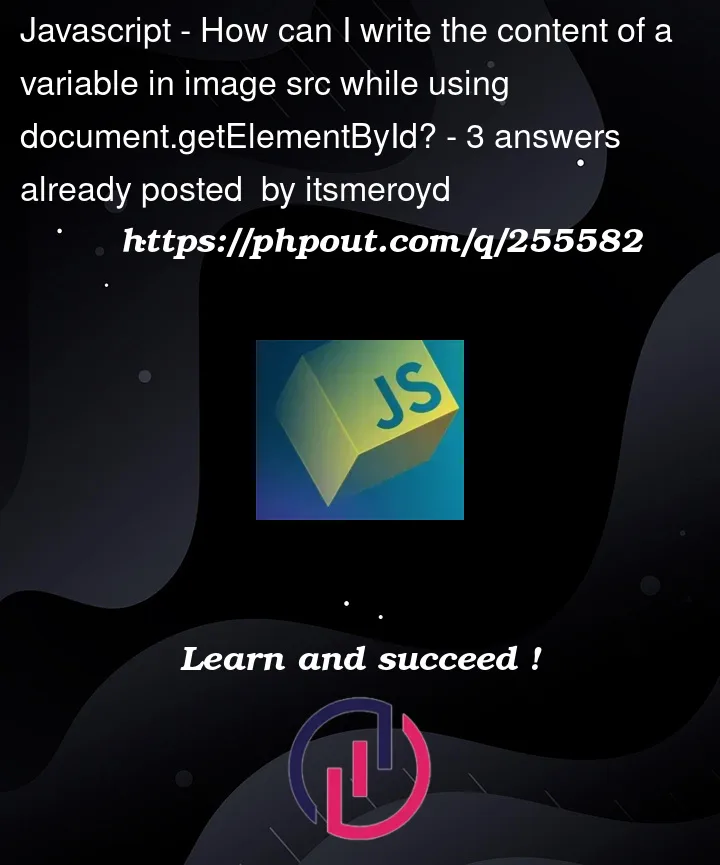


3
Answers
Change the
src, notInnerHTML.src. You can see the answer in this question.and you need to set the
widthheightwith styleYou’ve syntax errors in your code.
Try this
To set the
srcattribute of an image usinggetElementById, you need to concatenate the string properly and then assign it to thesrcattribute. Here’s how you can do it:In this code:
iis your variable containing the image number.imagePathis constructed by concatenatingiwith the rest of the path to form the full path to your image file.document.getElementById("myImg").srcis then set toimagePath.Remember, you don’t need to set the
widthandheightattributes viainnerHTML. Instead, you can directly set them using thewidthandheightproperties of the image element.Also, make sure that your
imgtag with the id "myImg" is present in your HTML markup. For example:This way, the JavaScript code will find the element with the id "myImg" and update its
src,width, andheightproperties.