I want to show "The last days of the offer" for example:
Offer days: 1, 2 and 3 of June 2023.
My code works fine, until I get to the start of a new month.
At the beginning of each month, it shows like this:
0, 1 and 2 of June 2023 but it should be 31, 1 and 2 of June 2023.
That is, I need to show the last day of the previous month instead of 0.
Or the last two days of the month, in this example: 30, 31 and 1 of June 2023.
PS: The date format may look wrong for English speakers, because it is in Portuguese format.
PPS: Usually I have to use it in more than one place on the same page.
PPPS: Sorry for the poor code, I’m learning.
<span id="diaspromocao1"></span>
<span id="diaspromocao2"></span>
var months = new Array(12);
months[0] = "Janeiro";
months[1] = "Fevereiro";
months[2] = "Março";
months[3] = "April";
months[4] = "Maio";
months[5] = "Junho";
months[6] = "Julho";
months[7] = "Augosto";
months[8] = "Setembro";
months[9] = "Outobro";
months[10] = "Novembro";
months[11] = "Dezembro";
var current_date = new Date();
current_date.setDate(current_date.getDate() + 0);
month_value = current_date.getMonth();
day_value = current_date.getDate();
day_value1 = current_date.getDate() - 1;
day_value2 = current_date.getDate() - 2;
year_value = current_date.getFullYear();
document.getElementById("diaspromocao1").innerHTML = + day_value2 + ", " + day_value1 + " e " + day_value + " de "+ months[month_value] + " de " + year_value;
document.getElementById("diaspromocao2").innerHTML = + day_value2 + ", " + day_value1 + " e " + day_value + " de "+ months[month_value] + " de " + year_value;
I don’t know what else to do to resolve this. Would anyone here be able to help me out? Thank you!

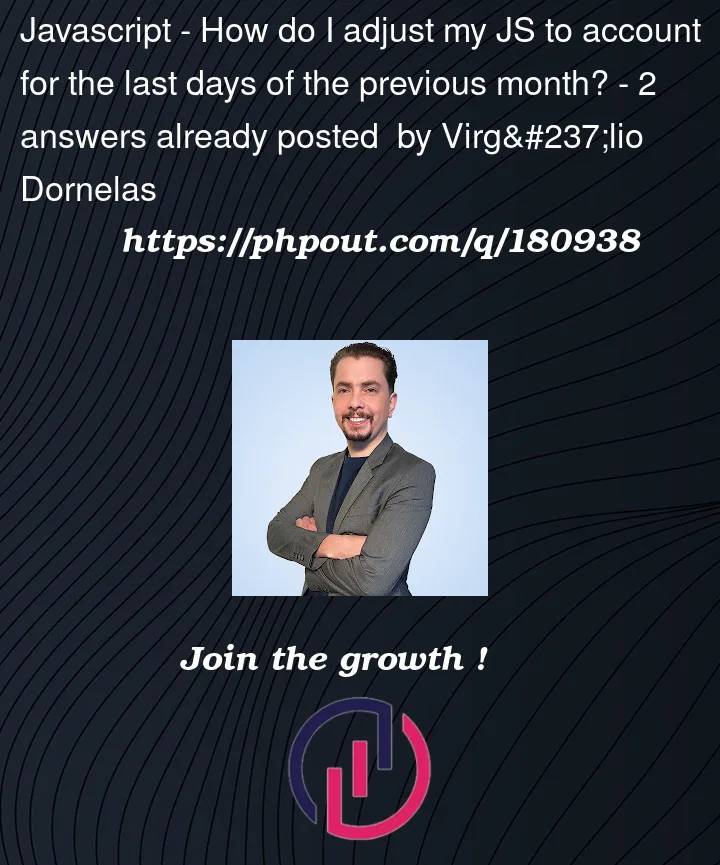


2
Answers
If you use the
Dateobject to go back to the previous days by doingcurrent_date.setDate(current_date.getDate() - 1), it will handle wrapping around. Here’s a simpler example. Note that the month will also change (of course!):Side note:
current_date.setDate(current_date.getDate() + 0);doesn’t do anything, you can just remove it.getDate just returns the day of month as a number. So if it’s the first day of a month (
1) you will receive0after you subtracted one day.This is not how temporal, arithmetic operations work on
Date. You need to set the new value on the existing instance ofDate. In case of an overflow (start/end of months for example) the class will take care of it.Also note that
Dateis mutable so you should work with individual instances for your separate dates.