I would like to remove/change the background color (to transparent) of the area indicated below:
Code example:
<!DOCTYPE html>
<html lang="en">
<head>
<meta charset="UTF-8">
<meta name="viewport" content="width=device-width, initial-scale=1.0">
<title>ECharts Gauge Example</title>
<!-- Inclua a biblioteca ECharts -->
<script src="https://cdnjs.cloudflare.com/ajax/libs/echarts/5.2.2/echarts.min.js"></script>
</head>
<body>
<!-- Crie um contêiner para o gráfico -->
<div id="gaugeChart" style="width: 600px; height: 400px;"></div>
<script>
// Seu código ECharts aqui
const gaugeData = [{
value: 20
},
{
value: 40
}
];
let myChart = echarts.init(document.getElementById('gaugeChart'));
const option = {
series: [{
type: 'gauge',
clockwise: false,
startAngle: 140,
endAngle: -90,
min: 0,
max: 100,
pointer: {
show: true
},
axisLabel: {
color: 'red'
},
progress: {
show: true,
overlap: false,
roundCap: true,
clip: false
},
data: gaugeData
}]
};
myChart.setOption(option);
</script>
</body>
</html>I’ve tried setting itemStyle: {backgroundColor: 'transparent'} inside progress: {...} but it doesn’t work. How can I adjust it in gauge echarts?
- I changed the background color to emphasize the image of the graph and point out where I want to change it.




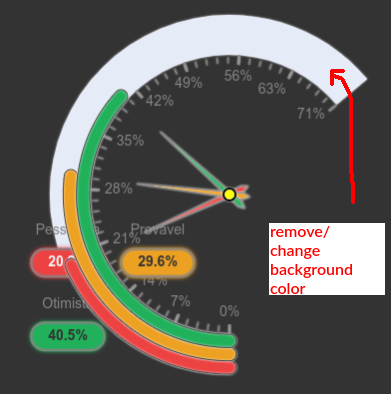
2
Answers
From the docs (https://echarts.apache.org/en/option.html#xAxis.axisLine.lineStyle.opacity) this would be configured with the
axisLine.lineStyleoption:You can also optionally adjust the width if you wish, you can see the other options from the linked docs.
you need to configure axisLine property as shown.