Near the top of my app.js file, I have the line
import * as bootstrap from '../../node_modules/bootstrap';
If I console.log(bootstrap) on the next line, then I can see that the bootstrap variable does indeed hold a bootstrap-looking object with all the properties I’d expect.
The question is though, how does this work, because node_modulesbootstrap is just a directory
|- node_modules
|-> bootstrap
|-> dist [dir]
|-> js [dir]
|-> scss [dir]
|-> LICENCE [txt file]
|-> package.json
|-> README.md
So how exactly does it work out what needs to be imported into the bootstrap variable?
It’s more curiosity as to how this works really, because it does work correctly.
EDIT: (directory structure was edited since original post)

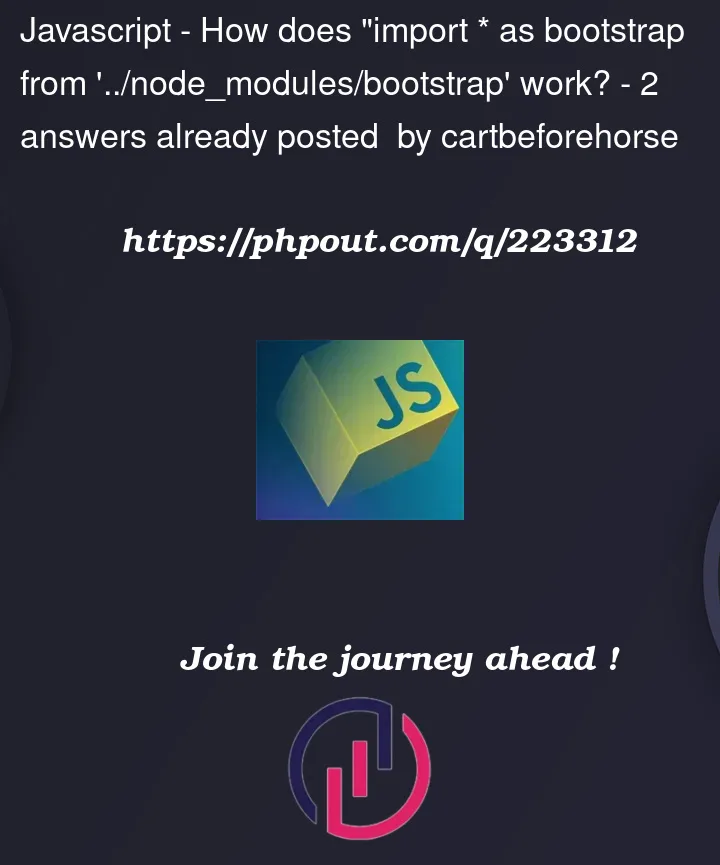


2
Answers
import * as bootstrap ...is taking all the exported modules and putting them inbootstrapobjectIf you open
./node_modules/bootstrap/dist/js/bootstrap.js, you’d find theexport {some_func, some_func_2}which is exporting the intended objects and function.How
importlooks for a particular file depends on the environment. But if you use node or a common bundler like webpack, rollup, or vite, then those use thepackage.jsonfile in the module that youimport/requireto figure out which file is the entry point.In the case of bootstrap, you have the following lines in
package.json(These lines might vary, I have taken those from GitHub)
This means that it will load the file listed at
mainin caserequire('boostrap')is used or atmoduleif you doimport * as bootstrap from 'boostrap'. In those files, you could see what is exported.There could even be more entires that e.g. differentiate between
nodeandbrowserand could have additional aliases.