As a newcomer to web development, I’ve been delving into a project that involves implementing Server-Side Rendering (SSR) with React and integrating it with a Node.js backend server. I’m seeking a clear understanding of the following technical aspects:
When a client accesses the website, which server primarily handles the rendering and content delivery? Is it:
a. The React Development Server, or
b. The Node.js backend Server?
Assuming the Node.js server is responsible for rendering and content delivery, could you explain the data flow from the React frontend to the Node.js backend? Specifically, how does React send data to Node.js for server-side rendering, which ultimately results in the content presented to the client?
I have examined various ReactJS projects, and I’ve noticed that many of them employ the React Development Server for development and project completion. However, I have concerns about whether this approach is suitable for a production environment or an industry-level project.
Could you please provide insights and recommendations regarding best practices for transitioning from the React Development Server to a more production-ready setup when working on web applications? I appreciate your assistance in advance.

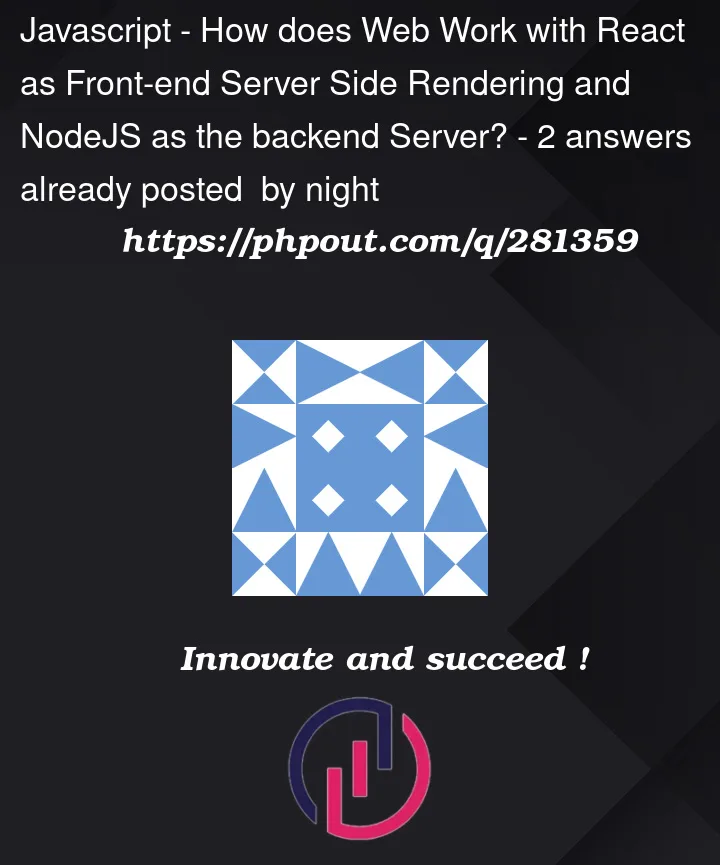


2
Answers
This is How it Works in Production
1.Rendering and Content Delivery:
a. In a typical SSR setup with React and Node.js, the Node.js backend server primarily handles rendering and content delivery to the client. When a client accesses the website, the request is initially received by the Node.js server. The Node.js server performs the server-side rendering of the React components and delivers the HTML content to the client.
2.Data Flow:
The data flow from the React frontend to the Node.js backend in an SSR setup can be broken down into several steps:
a. Client Request: When a client makes a request to your website, it’s received by the Node.js server.
b. React Component Rendering: The Node.js server uses a rendering library (e.g., ReactDOMServer) to render the React components into HTML on the server-side. This process might involve fetching initial data required for rendering the components.
c. HTML Response: The Node.js server sends the fully rendered HTML back to the client as the response.
d. Client-Side Hydration: Once the client receives the HTML response, it also loads the React JavaScript code. React on the client-side then "hydrates" the HTML content, which means it takes over the rendered HTML and attaches event handlers and interactivity, effectively turning it into a fully interactive React application.
e. Data Fetching: In some cases, your React components may need to fetch additional data from the Node.js server or other APIs after initial rendering. This can be achieved using techniques like data fetching libraries or hooks, such as React Query or SWR.
3.Transitioning to a Production-Ready Setup:
While using the React Development Server is suitable for development and small-scale applications, it’s not suitable for a production environment. Here are some best practices for transitioning to a production-ready setup:
a. Use a Production-Ready Server: Replace the React Development Server with a production-ready server like Express.js or Koa for serving your React SSR application. These servers are more suitable for handling production traffic and provide better control and performance optimization options.
b. Optimize for Performance: Implement server-side caching and optimizations to improve response times. You can cache rendered HTML or use a reverse proxy server like Nginx in front of your Node.js server for load balancing and caching.
c. Secure Your Setup: Implement security measures, including proper input validation, authentication, and authorization. Consider using HTTPS for secure data transfer.
d. Load Balancing: If your application experiences high traffic, consider using load balancers to distribute the load across multiple Node.js instances or servers.
e. Monitoring and Logging: Implement robust monitoring and logging solutions to track errors and performance issues. Tools like New Relic, Sentry, or the ELK stack (Elasticsearch, Logstash, Kibana) can help with this.
f. Automated Deployment: Use a robust deployment pipeline, such as CI/CD (Continuous Integration and Continuous Deployment), to automate deployment and updates.
g. Scaling: Plan for scaling your application as needed. You may need to scale horizontally by adding more servers or vertically by increasing the resources of your servers.
Remember that transitioning to a production-ready setup is crucial for performance, security, and maintainability in a real-world application. It’s a good practice to test your application in a staging environment to identify and address potential issues before deploying to production.