this is my code why it shows id undefined? i want in the sale component access to both title & id of each book but id is undefined.how can i show the value of id in the Sale component? thank you for your help!
App.js
<Route path="books" element={<Dashboard />} />
<Route path="books/:booktitle" element={<BookDetails />} />
<Route path="books/:booktitle/sale/:id" element={<SaleStore />} />
Dashbaord:
{books.map((book) => (
<div className="col" key={book.id}>
<div className="card h-100" >
<div className="card-img-top pb-5 mb-5">
</div>
<div className="card-body">
<Link to={`/books/${encodeURIComponent(book.title)}`}>
<button type="submit" className="btn custome-btn purple-active-ghost w-100">
{book.title}
</button>
</Link>
// rest of code
Detail:
const { booktitle, id } = useParams();
console.log("book Title:", booktitle);
console.log("book Id:", id);
<Link to={`/books/${encodeURIComponent(booktitle)}/sale/${id}`}>
<button type="submit" className="btn custome-btn purple-active-ghost w-100">
go to sale
</button>
</Link>
Sale:
const { booktitle, id } = useParams();
console.log("book Title:", booktitle);
console.log("book Id:",id);
<p>{booktitle}</p> //
<p>{id}</p> // undefiend

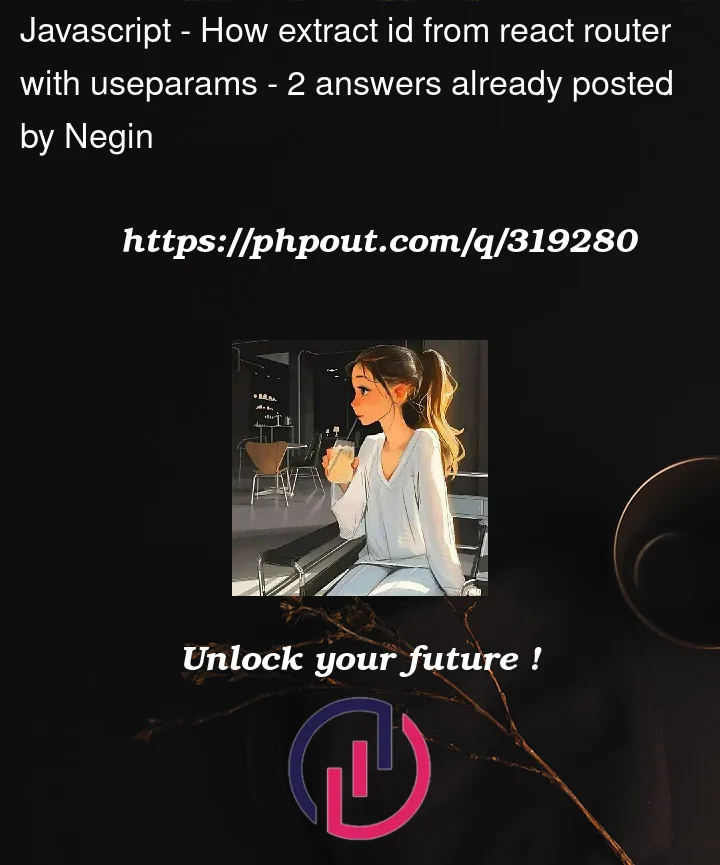


2
Answers
It looks like you have a route for Sale that includes both
:booktitleand:idparameters:In your
Linkcomponent in the BookDetails component, you are correctly constructing the URL:However, when you use
useParamsin the Sale component, it seems that you might not be providing theidparameter correctly in the URL.Make sure that when you navigate to the Sale component, you are providing both
:booktitleand:idin the URL. For example, if you have a book with title "example" and ID "123", the URL should look like:If the URL is correct, the
useParamsin the Sale component should correctly extract bothbooktitleandid. If it’s still showingundefined, double-check the URL and make sure you are providing the parameters correctly. Additionally, you may want to log the entireparamsobject to see what is being extracted:This way, you can inspect the entire
paramsobject and see if the parameters are being correctly parsed from the URL.It would appear that the
BookDetailscomponent has the undefinedidparam and passes it through to the link used to navigate to the sales page.I’d suggest a routing pattern where the book id is used earlier in the route path.
Exmaple:
Update the dashboard to link to a detail page with title and id.
Now both
titleandidwill be defined int he details component. Link to the sales page.Now the book
titleandidshould also be available in the sale component.