I have implemented an eCharts graph. See this fiddle:
https://jsfiddle.net/qgf4c2jy/3/
option = {
title: {
text: 'Basic Graph'
},
tooltip: {},
animationDurationUpdate: 1500,
animationEasingUpdate: 'quinticInOut',
series: [
{
type: 'graph',
layout: 'none',
symbolSize: 50,
roam: true,
label: {
show: true
},
edgeSymbol: ['circle', 'arrow'],
edgeSymbolSize: [4, 10],
edgeLabel: {
fontSize: 20
},
data: [
{
name: 'A',
x: 300,
y: 300
},
{
name: 'B',
x: 800,
y: 300
},
{
name: 'C',
x: 550,
y: 100
},
{
name: 'D',
x: 550,
y: 500
},
{
name: 'E',
x: 1000,
y: 300
},
{
name: 'F',
x: 1200,
y: 300
}
],
// links: [],
links: [
{
source: 'A',
target: 'C'
},
{
source: 'B',
target: 'C'
},
{
source: 'B',
target: 'D'
},
{
source: 'A',
target: 'D'
},
{
source: 'B',
target: 'E'
},
{
source: 'E',
target: 'F'
}
],
lineStyle: {
opacity: 0.9,
width: 2,
curveness: 0
}
}
]
};
The resulting graph basically looks like this:
The x position of each node corresponds to the time axis. Thus, in this example graph, "E" happens before "F" and after "B".
How can I extend this graph with a DataZoom on the xAxis like in this example? https://echarts.apache.org/examples/en/editor.html?c=custom-error-scatter

 Question posted in
Question posted in 

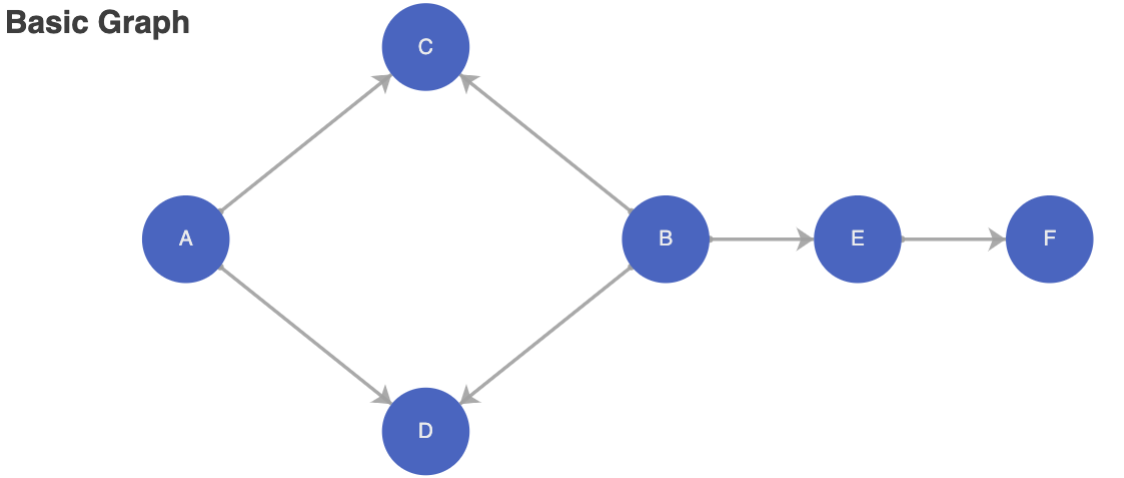
2
Answers
echarts gives one config key say
coordinateSystem. for more info:click hereHere, I have implemented basic example: EXAMPLE
Encoding the X/Y data as an array under the property
valuein thedataobject seems to work for coordinateSystemcartesian2d.Example: