I’m working on a React application, and I have a situation where I need to update a state variable using useState and then call a function that depends on the updated state. Specifically, I’m looking for a solution where the state update happens asynchronously, and I want to ensure that the state is updated before the function call.
As an example, let’s consider a common use case where I have a login button. When the button is pressed, I need to first update the email and password states and then call a handleLogin function that uses these credentials for authentication.
I’ve tried using async/await with the state update functions, but it doesn’t seem to guarantee that the state updates are completed before the function call.
Here’s what I’ve attempted:
const handleLoginButtonPress = async () => {
await setEmail(userInfo.email);
await setPassword(userInfo.password);
handleLogin();
};
// ...
<button onClick={handleLoginButtonPress}>Login</button>
This approach doesn’t seem to work reliably.
In this case, I want to load the credentials from local storage (though it’s not ideal), then call handleLogin (API call) on the button press event. However, I wanted to know, in general, how to update the state and then perform an action in a single event.

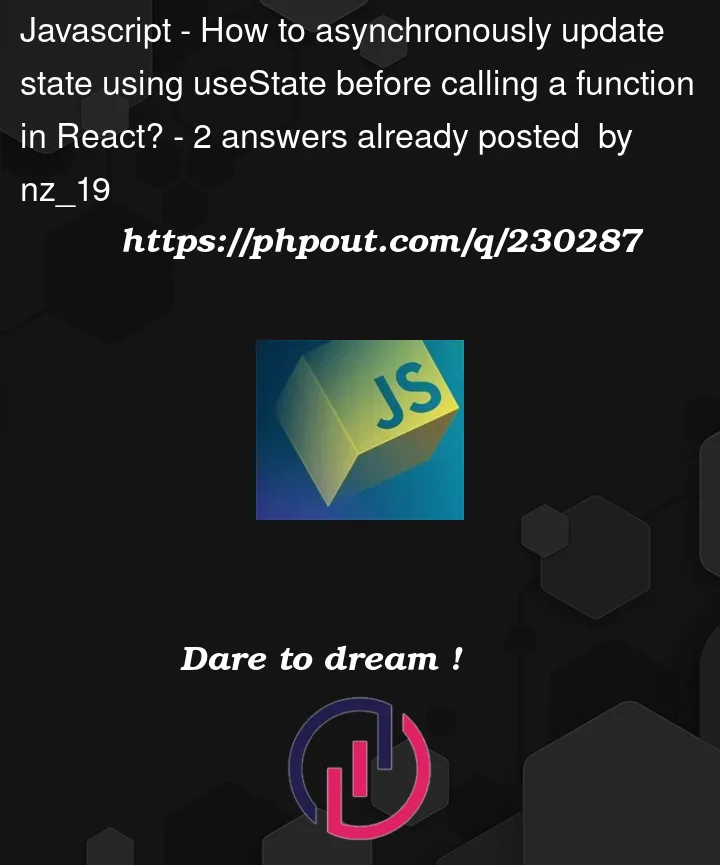


2
Answers
To ensure asynchronous state updates are completed before calling a function in React:
in this case).
variables.
ensure it runs after state updates.
By utilizing the useEffect hook, you ensure that the state updates are processed before the subsequent function call.
React state updates don’t take effect until the next render. You can set up a
useEffecthook to conditionally call yourhandleLoginfunction after setting email and password.You could pull this off with a ref instead of state for the
doLogincondition, but here’s a proof-of-concept implementation. When you click the button, email and password state get set, and on the next render you can see via the console that the new state is available for the handleLogin call.