I’m trying to change the default white tick (not the checkbox background!) to some other color of my choice. I’ve found some solutions for when using an older version of MUI and React. I’m looking for a solution for MUI v5.14 and React v18
MUI checkbox for reference: https://mui.com/material-ui/react-checkbox/
Found this post, but it seems not relevant for the current versions:
Change the tick color in MuiCheckbox material UI

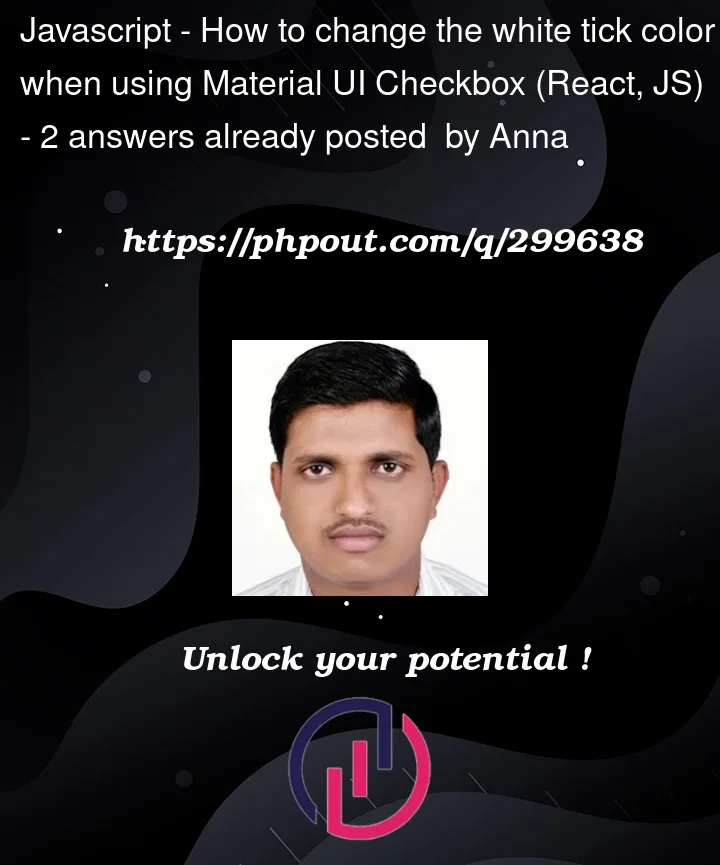


2
Answers
You can use
style = {{
color: "#00e676",
}}
The tick itself does not have a color. It is not a real thing. The svg path leaves the space in the middle that looks like a tick. You can not change it unless you create your own svg for this.
But you can apply some tricks to make it look like it changes color. The solution you referenced works. DOM, class names or tools used for styling can be different now, but the trick still works.
You can apply this via
sx,styled componentortheme component styles… with whatever tool you want