I have one field that has 5-6 checkboxes (and will increased more in the future), this field name email_notification, here’s the code that i find on google to automatic check all the check boxes on event Form – On Load.
var checkboxes = document.querySelectorAll('input[type="checkbox"]');
checkboxes.forEach(function(checkbox) {
checkbox.checked = true;
});
When I run the code, it will auto check all my checkboxes on field email_notification, it also check all checkboxes on other field. I just want only one field to automatically check all the checkboxes. Is there any clue to change the syntax? Thank you for helping.
I’m not familiar with Javascript, and I’ve been googling about this on one week but didn’t find any clue.

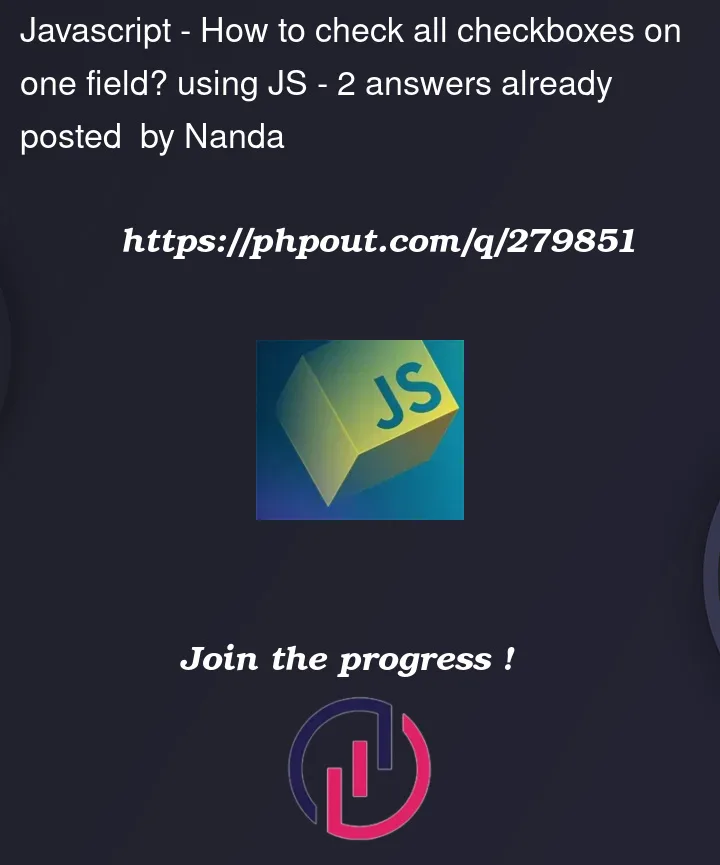


2
Answers
Here is your answer . I think it might help you to solve your question.
Use
sc_formobject to interact with the form and its elements. If you want to select all checkboxes within a specific field, you can use thesc_form.getFieldmethod to get the field, and then use thegetValuesmethod to get all the checkboxes within that field.Example;
sc_form.getField('email_notification')gets the field with the name email_notification.field.getValues()gets all the checkboxes within that field. The forEach loop then checks all the checkboxes.Since you’re running this after the form has been loaded, make sure it’s inside the function like;