I have a screen where the input fields gets populated dynamically based on the API response. Each input field has a set of buttons associated with it. I want to show the buttons only when the field is dirty.
Below is a screenshot of the form –
I’m using simple ngModel to view & change the values. As the fieds doesn’t have any complex validations I’m not looking to use reactive form approach. When a user types on a field it’s corresponding button set should appear. On click of either the button the field should again get marked as pristine.
Below is my code of populating the template –
<h5 class="mb-4">Report Configuration</h5>
<div class="form-group row" *ngFor="let config of reportConfig">
<label class="col-sm-12 col-md-4 col-form-label">{{config.title}} <span
class="text-danger">*</span></label>
<div class="col-sm-12 col-md-6 col-lg-6">
<input type="text" [class.is-invalid]="false" [id]="config.propertyKey" [(ngModel)]="config.propertyValue" class="form-control" />
<!-- On typing the field should be marked dirty & buttons should appear -->
</div>
<div class="col-sm-12 col-md-2 col-lg-2 pl-0">
<mat-icon class="mr-2" (click)="should mark the field pristine">check_small</mat-icon>
<mat-icon color="warn" (click)="should mark the field pristine">close_small</mat-icon>
</div>
</div>
Is this can be achieved using ngModel or I need to use FormArray only to acheive this?

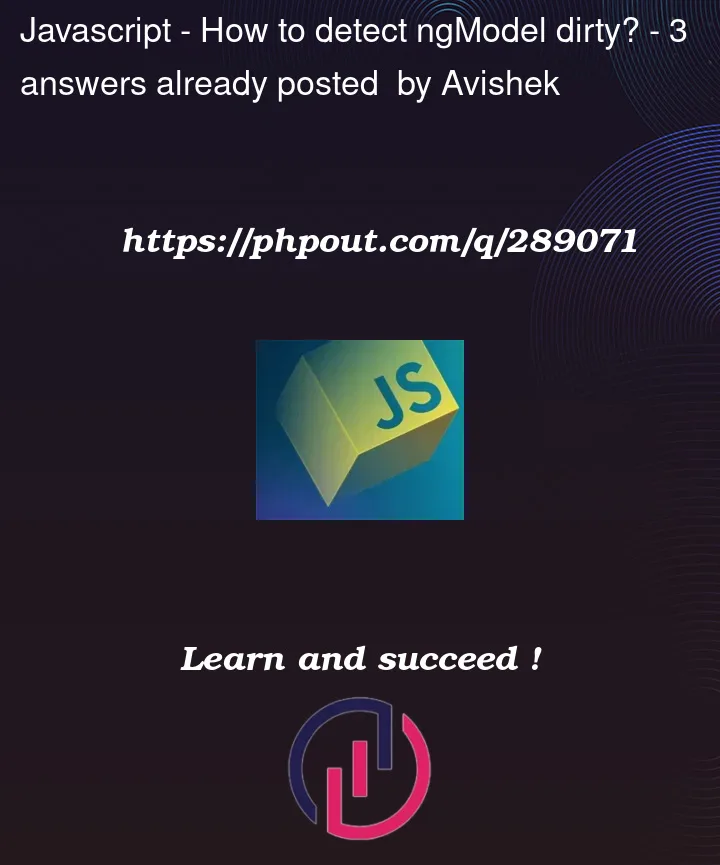


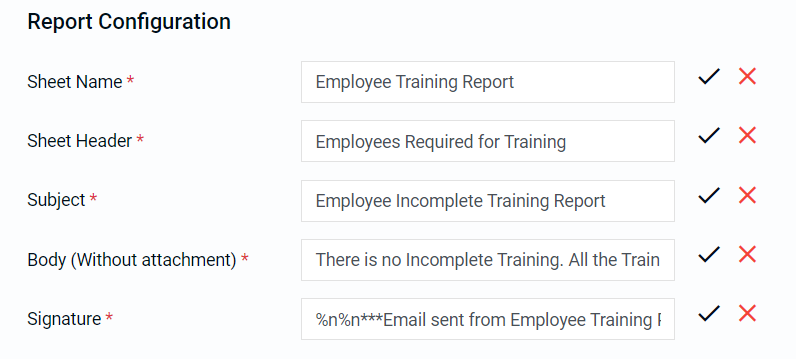
3
Answers
Just try adding this in your ngModel in html
and this code in your ts file
As for explanation, the ngModel supports dirty property in it, and in each value change it will check if the input is dirty or not
A ngModel Inherited from AbstractControlDirective, so you can access to his properties valid, touched or dirty. To do it use a template reference variable (the "#nameID" in the code below)
Rememeber that a template reference variable has his own "scope" under a ngFor, so you have no problem to use it.
You can set a template reference variable with the # mark:
after that, you can change the pristine property with markAsPristine() function call:
Check this example in the official documentation: https://angular.io/guide/forms#show-and-hide-validation-error-messages
Note: Reactive forms are not only for form validation, they give you access to the form values, while the template-driven form does not.