let options= [{value: ‘a’, id:1},{value:’b’,id:2}];
let items=[];
i will be binding this data to ng select with search in ng-options
<ng-select [items]="options"
bindLabel="value"
bindValue="value"
[multiple]="true"
placeholder="Search for..."
[(ngModel)]="items"
(change)="changeFn($event,false)"
[hideSelected]="true"
>
<ng-template
ng-option-tmp
let-item="item"
let-item$="item$"
let-index="index"
>
<div class="row">
<span class="text-muted" >Task filter: {{ item['value'] }}</span>
</div>
</ng-template>
</ng-select>
on click of a button i wanted to push some dynamic data like
function(){
this.item.push({value: ‘c’, id:3}];
}
i wanted to display value c as selected in the ng-select how can i make that possible
i have no idea how to make it work. can anyone help me to make it work.
Thanks in advance.

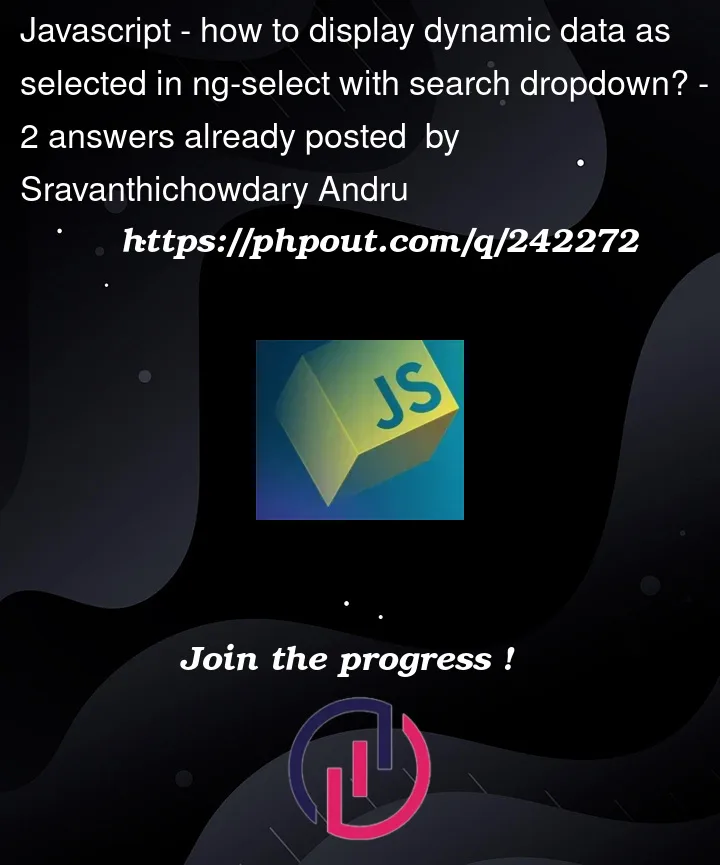


2
Answers
According to the documentation (Change Detection section),
You should update the array’s value for both
optionsanditemsinstead of performing object mutation.Demo @ StackBlitz
You can use 3 different techniques here.