I have a typescript and DB question. I generate a uuid as a ticket like so and I can see when I console log it, it displays the uuid as expected.
I then want to take that param value and insert it into the database. However, I notice in the DB instead of showing the uuid value, it is displaying a ‘?’. How do I add a param value into the DB?
const ticketId: string = uuidv4(); //632d8ea6-ff67-4069-b97c-8c23aa0104dd
await addItem(ticketId);
…
export function addItem(ticketId: string) {
const query = sql`INSERT INTO test.ticket (ticket.uuid)
VALUES ("${ticketId}")`;
console.log(query);
return execute(query);
}
console log shows this:
{
text: 'INSERT INTO test.ticket (ticket.uuid)n' +
' VALUES ("$1",)',
sql: 'INSERT INTO test.ticket (ticket.uuid)n' +
' VALUES ("?")',
values: [ '632d8ea6-ff67-4069-b97c-8c23aa0104dd' ]
}




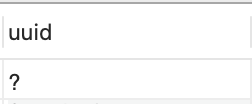
2
Answers
Figured it out, ensure there is no quotation around the param. So it should be:
NOT
It’s a parameterized query to the DB.
It has some pros.
What you need to check is what will return from a fetch query.
Like this one: