actually Im working with SPFX webpart using React, really dont understand what is the issue here, but when I debug it shows the blow screenshot.
trying to get the SP list items in SPFX webpart using React, during the map it getting error.
please assist me using the below piece of code.
 ]
]
public render(): React.ReactElement<IGetSpListItemsProps> {
return(
<div className={"styles.welcome"}>
<table >
{
this.state.listitems.map(function (listitem, listitemkey){
let fullurl: string = `${GetSpListItems.siteurl}/lists/SampleList/DispForm.aspx?ID=${listitem.ID}`;
return(
<tr>
<td><a className={styles.label} href={fullurl}>{listitem.Title}</a></td>
<td className={styles.label}> {listitem.ID}</td>
</tr>)})}
</table>
Here is the video where I have gone through as per the same I have followed but when I try it shows undefined error
text

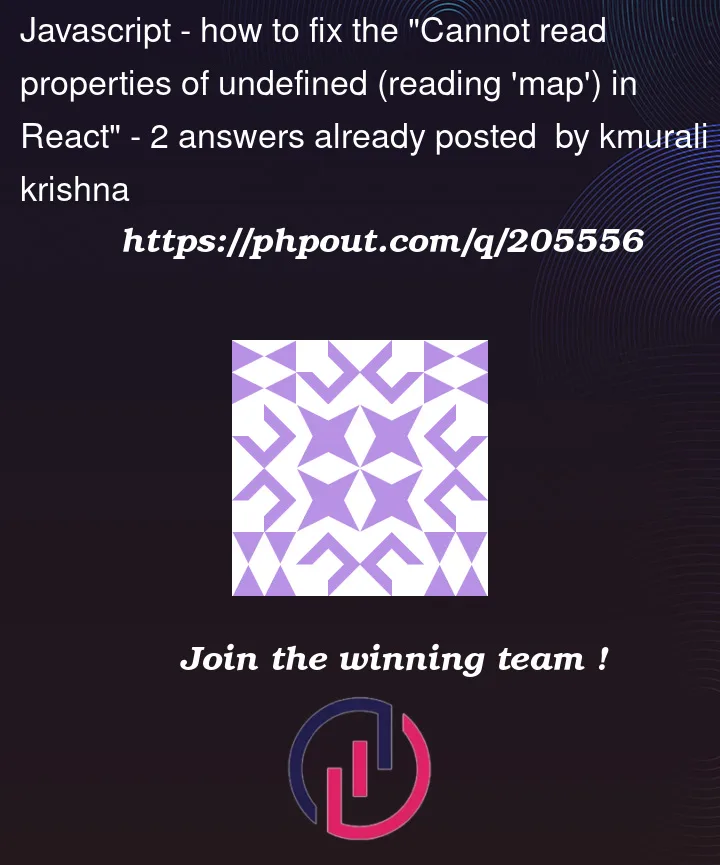


2
Answers
change your code to this:
mapmethod belongs to array in Javascript. In your case, value of variable isundefinedand for that variable valuemapmethod is being applied. Thus, you are seeing that error as being an invalid value formapmethod.In order to resolve/prevent this error, what we can do is that, before assigning variable to
mapmethod, we will do separate conditional check for that variable value to make sure that it will be a valid array. With that, you won’t be having that error.