I would presumably like to run the function auto_grow on useEffect but i require the element to be passed in to edit its values. Is there a way I can pass in the element without a listener so useEffect can make use of it?
I tried document.getElementById but that returns just the textarea and scrollHeight isnt a property.
Code:
function ChatInput(props){
const [text, setText]=useState();
function auto_grow(element){
element.target.style.height = "5px";
console.log(element)
element.target.style.height =(element.target.scrollHeight)+"px";
}
useEffect(()=>{
setText(props.answer)
},[props.answer])
return(
<>
<Container style={{paddingTop:'.5rem'}}>
<InputGroup>
<InputGroup.Text>Bot</InputGroup.Text>
<Form.Control onLoad={auto_grow}style={textareaStyle} as="textarea" value={text} aria-label="Chat Input"/>
</InputGroup>
</Container>
</>
)
}
const textareaStyle = {
resize: "none",
overflow: "hidden",
minHeight: "50px",
maxHeight: "1000px"
}
export default ChatInput;

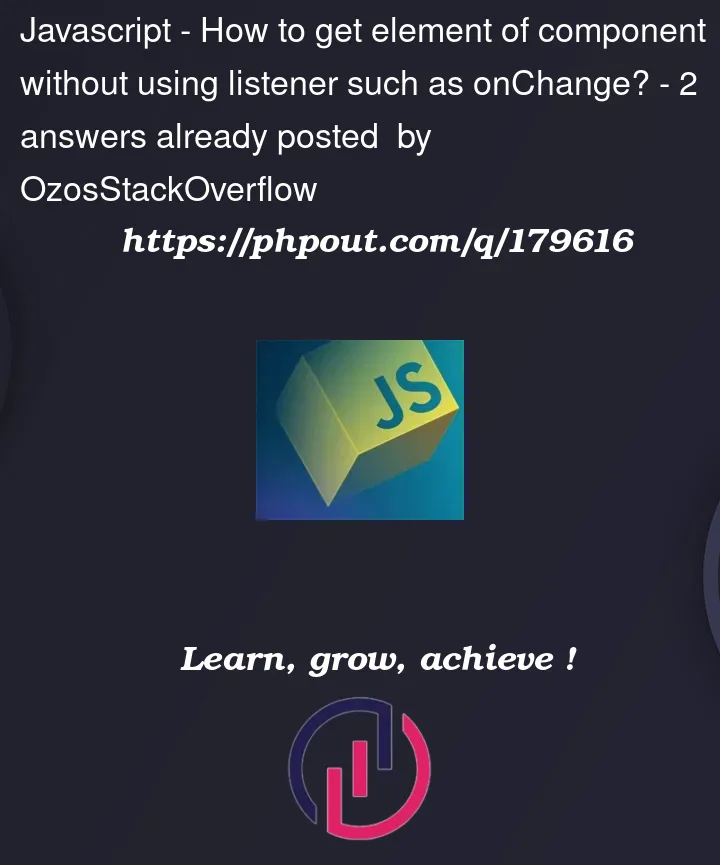


2
Answers
you are mistaken. scrollHeight is a property of each dom element
You can use a ref to get the underlying element.