I would like to have line labels on both sides of a Y-axis, as in the following example:
I looked on ECharts examples and documentation, but I couldn’t find which series type or options would allow me to do that…
Here are the data used in the example:
|------------+--------+--------+--------+--------+-------+--------+--------+--------|
| Entity | 1950.0 | 1960.0 | 1970.0 | 1980.0 | 1990 | Rank50 | Rank90 | Factor |
|------------+--------+--------+--------+--------+-------+--------+--------+--------|
| Mitzerland | 30000 | 32000 | 40000 | 50000 | 60000 | 1 | 3 | 2 |
| Ataly | 20000 | 40200 | 60500 | 72000 | 85000 | 2 | 1 | 4.3 |
| Bangolia | 10000 | 20100 | 30500 | 42000 | 75000 | 3 | 2 | 7.5 |
|------------+--------+--------+--------+--------+-------+--------+--------+--------|

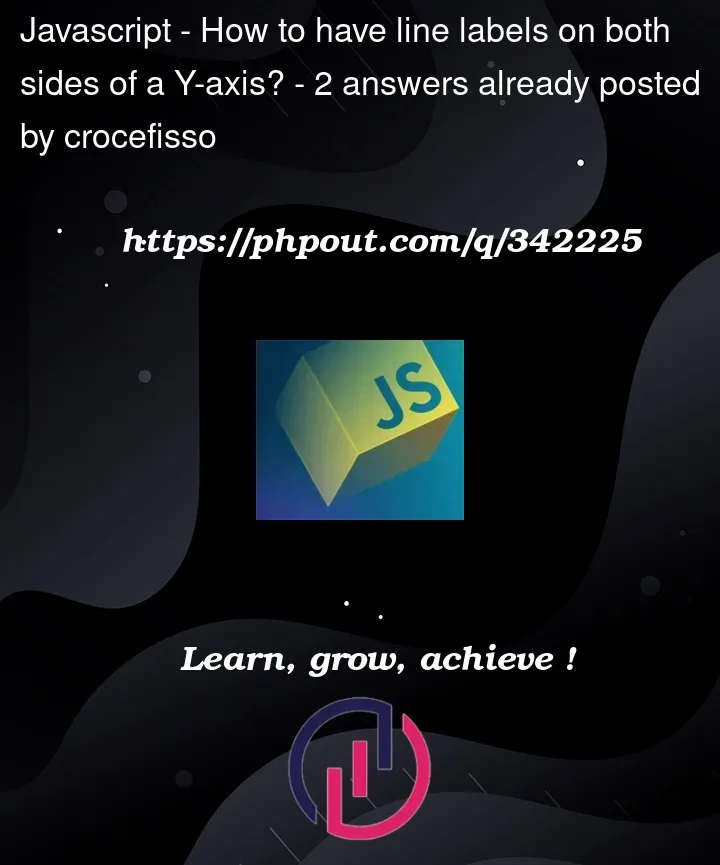


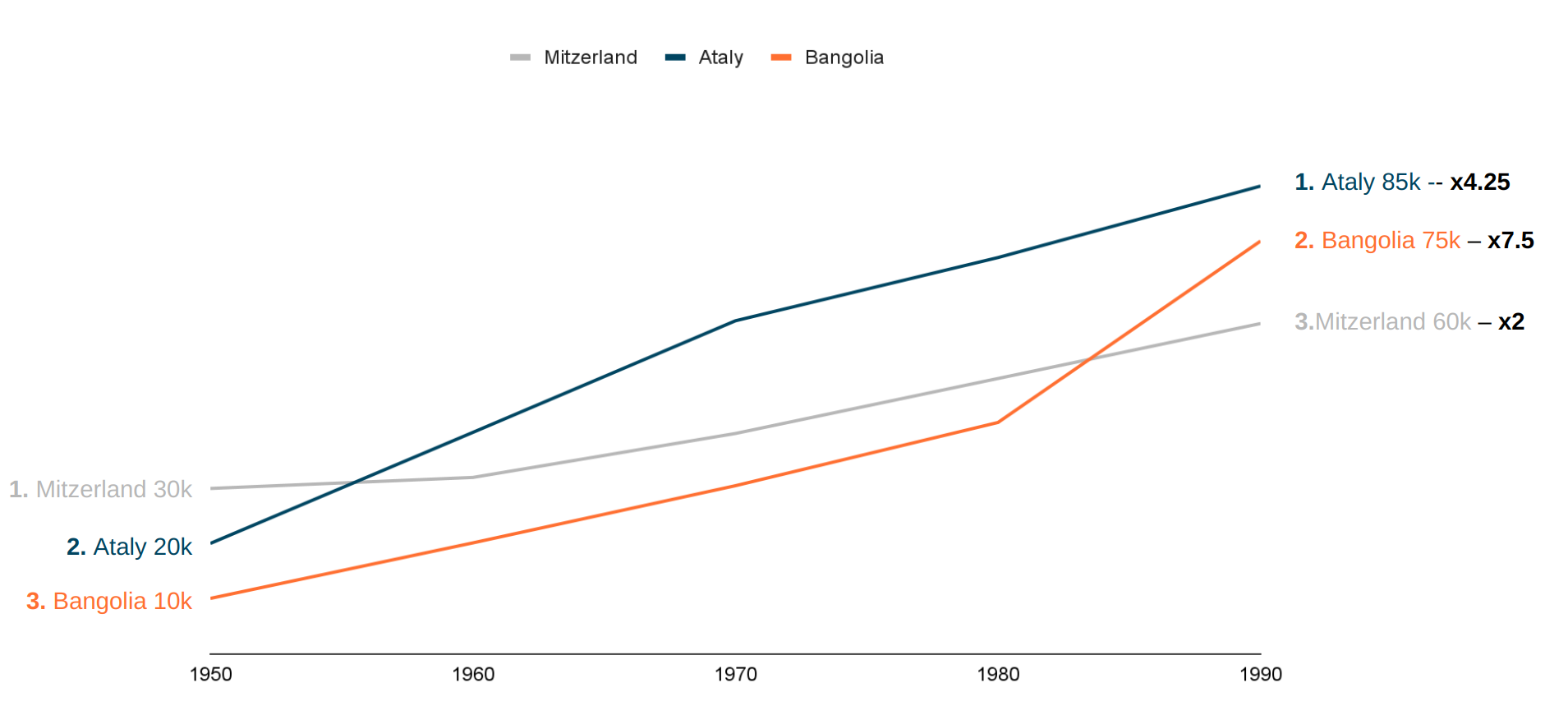
2
Answers
I dont think there is inbuilt support for that. Best I can think of right now is to use the regular endLabel for the end of the series and a markPoint with symbolSize 0 on top of the first datapoint as start label.
Example:
You can use endLabel to show label at end.
Also, to show label at start you can use Markpoint with formatter to show series name and start value.
Example:
Start label
End label