I’m trying to highlight a couple of keywords that are present in this.$rules . However I’m not able to get the final output . Can you please tell me what I’m missing here?
This is what I have tried inside an Angular component
import {
AfterViewInit,
Component,
ElementRef,
OnInit,
ViewChild,
} from '@angular/core';
import * as ace from 'ace-builds';
@Component({
selector: 'app-root',
templateUrl: './app.component.html',
styleUrls: ['./app.component.css'],
})
export class AppComponent implements OnInit, AfterViewInit {
@ViewChild('editor') private editor: ElementRef;
constructor() {}
ngAfterViewInit() {
ace.config.set('fontSize', '14px');
const editor = ace.edit(this.editor.nativeElement);
const oop = ace.require('ace/lib/oop');
const TextMode = ace.require('ace/mode/text').Mode;
const TextHighlightRules = ace.require(
'ace/mode/text_highlight_rules'
).TextHighlightRules;
const customHighlightRules = function () {
this.$rules = {
start: [
{
regex: /b(keyword1|keyword2)b/,
token: 'keyword',
},
],
};
};
oop.inherits(customHighlightRules, TextHighlightRules);
const Mode = function () {
this.HighlightRules = customHighlightRules;
};
oop.inherits(Mode, TextMode);
(function () {
this.$id = 'ace/mode/custom';
}.call(Mode.prototype));
// Set here
editor.getSession().setMode(new (ace.require('ace/mode/custom').Mode)());
editor.setValue('keyword1 some text keyword2', 1);
}
ngOnInit() {}
}

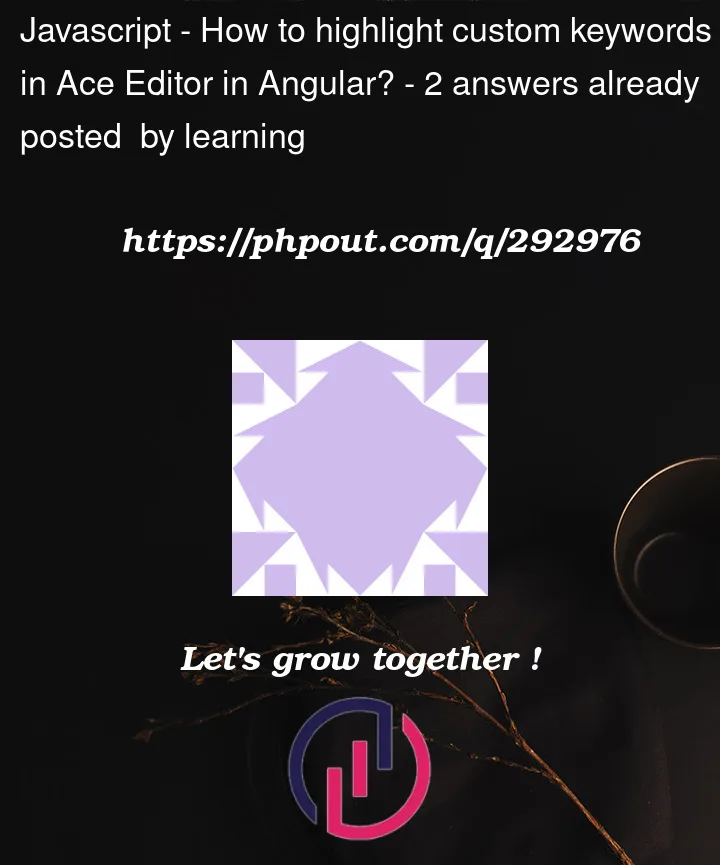


2
Answers
Try this one, and make sure that keyword are listed
When setting mode simply do
instead of
.setMode(new (ace.require('ace/mode/custom').Mode)()).ace.requireis not needed if you did not define the module withace.define, and you have the object at hand anyway.https://stackblitz.com/edit/base-angular-12-app-krfkzr?file=src%2Fapp%2Fapp.component.ts