Do you guys know somehow to indicate type of a variable we know for sure that the value of this variable is in an array in Typescript?
For exemple, I want to display a list of tabs on a tabs bar:
const TabsBar= ({tabs}: {tabs: string[]}) => {
const [activeTab, setActiveTab] = useState<string>(tabs[0]) //the active tab by default is the first tab in array of tabs
useEffect(() => {
setActiveTab(tabs.find(tab => tab === activeTab))//give error Argument of type 'string | undefined' is not assignable
//to parameter of type 'string'. How to define type of "tabs" and "activeTab" so that the error disappear?
}, [tabs, activeTab])
...
}
And also in the case that a tab has this form {id:number;title:string}, how to make tabs.find(tab => tab.id === activeTab.id) without error?
Thank you!!!

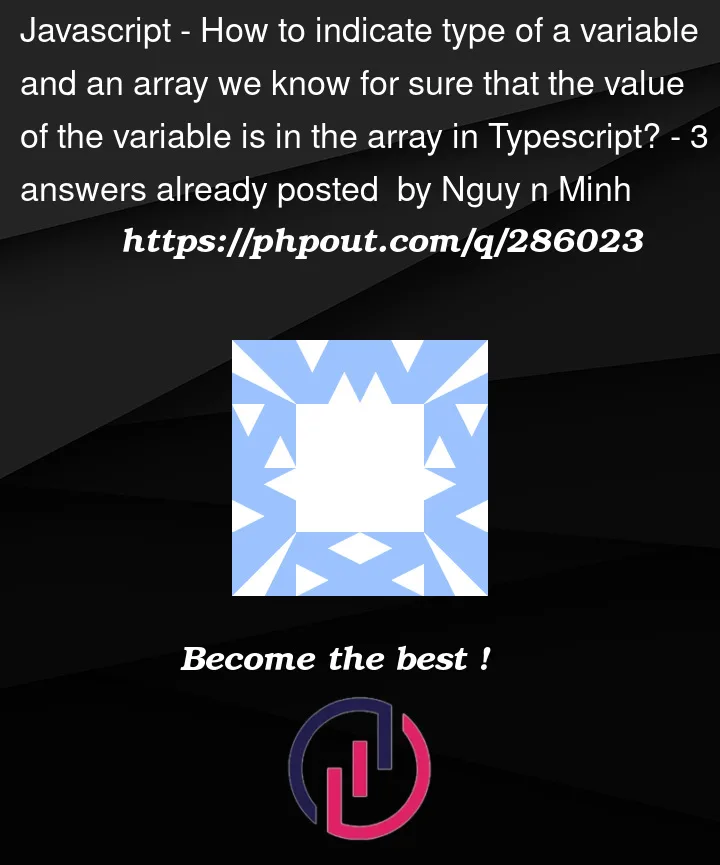


3
Answers
You can use TypeScript generics to define the types of the
tabsarray and theactiveTabstate and theaskeyword to assert that the result offindwon’t beundefined.If you do so :
Then, it should be ok, although, it doesn’t exactly reply to your request.
Otherwise, you would have to put an exclamation mark (non-null assertion operator) here :
Your specific problems are related to the fact that arrays might be empty, in order to make Typescript like you, do 2 things:
let’s say
Tabis your type, could bestringas well.2.handle the case in which
findreturns undefined.