I am running the following script and getting a different result than expected. My desktop calculator calculates $28.84, but the code shows $29.07. I’m not sure if there’s something wrong with my code.
// Compute Semi-monthly
function calcSalaryS() {
var sppp3_element = document.getElementById('txt_sppp3');
var sppp3 = parseInt(sppp3_element.value);
var hours3_element = document.getElementById('txt_hours3');
var hours3 = parseInt(hours3_element.value);
var wwpy3_element = document.getElementById('txt_wwpy3');
var wwpy3 = parseInt(wwpy3_element.value);
var calculateS = sppp3 / wwpy3;
var calculateSS = calculateS / hours3;
var calculateS1 = sppp3 / 260;
if (hours3 == 86.67) {
document.getElementById('resultsS').innerHTML = 'Daily Rate $' + calculateSS.toLocaleString() + '<br>' + 'Hourly Rate $' + calculateS1.toLocaleString();
event.preventDefault();
console.log;
} else {
document.getElementById('resultsS').innerHTML = 'Daily Rate $' + calculateSS.toLocaleString() + '<br>' + 'Hourly Rate $' + calculateS1.toLocaleString();
event.preventDefault();
console.log;
}
}<p>Yearly Salary:<input type="text" name="sppp3" id="txt_sppp3" value="60000" size="12" title="Whole numbers only,e.g. '20000'" /></p>
<p>Hours Per Week:<input type="text" name="hours3" id="txt_hours3" value="86.67" size="10" disabled /></p>
<p>Work Week per Year:<input type="text" name="wwpy3" id="txt_wwpy3" value="24" size="7" disabled /></p>
<button value="calculate" onclick="calcSalaryS()" class="block">Compute Daily and Hourly Rate</button></p>
<p id="resultsS"></p>
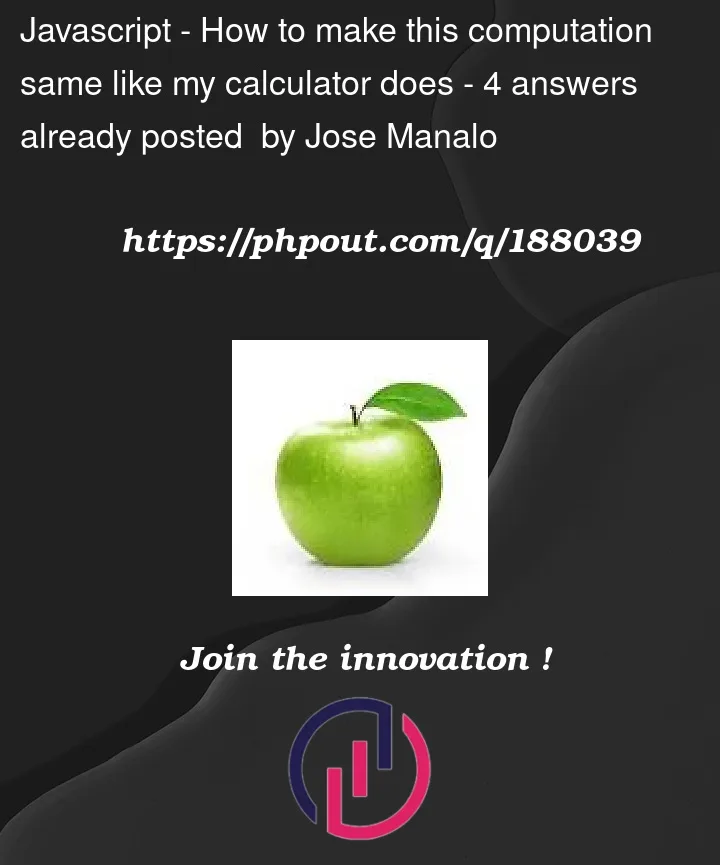


4
Answers
As advised by sir @blakkwater to use Float instead of Int on the hours variable. This worked. Thanks so much to everyone.
what you expect as result with the line
and as value "86.87" ?
The result is: hours3 = 86 !
You should use parseFloat() !
Based on your comment you want to yield $28.84 not $29.07 and to do that you can use
parseFloatinstead ofpasrseIntI don’t think the other existing answers thoroughly explain the root issue of your code. Here’s why it isn’t working (in addition to the solution):
The problem is that your computer’s calculator knows what fractions are, but your code doesn’t. Throughout your code, you use
parseInt, however, this function only works with integers (whole numbers). If you pass a fraction toparseInt, it will truncate the fraction, or get rid of the fractional part. Because you’re getting rid of data, you’re going to get an inaccurate result.What your want to use is
parseFloat.parseFloatdoes the same asparseInt, except it doesn’t truncate anything. If you pass it a fraction, then its result will be fractional. This is what I mean by "parseFloatknows about fractions, butparseIntdoesn’t".Some other comments/answers say that
parseIntreturns an integer andparseFloatreturns a floating-point number, however, this isn’t entirely true. Unlike other programming languages, there aren’t different types of numbers likeint,double, orfloatin JavaScript; all numbers are floating-point numbers (float), and bothparseIntandparseFloatreturn floating-point numbers. The only difference is how they parse the input.parseFloatwill take into consideration the fractional parts andparseIntwon’t.