I would like to remove "Export" in action menu in Odoo 14 Community Edition.
I want to remove it for all views at once if possible; otherwise, one by one for each required model or view would be fine.
I tried:
<xpath expr="//tree" position="attributes">
<attribute name="export_xlsx">false</attribute>
</xpath>
in individual model. Doesn’t work.
Also tried overwriting the Sidebar in javascript. Doesn’t work.




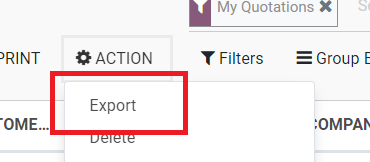
2
Answers
Odoo will only show the
Exportoption if the user belongs to the Access to export feature group.To hide the export option, just remove the user from the list
Overriding the Action menus (previously called Sidebar) or the list controller will make the export group obsolete
Do it using this js code