I am working on a functional programming exercise and I was asked to replace all whitespaces in the string with an hyphen. If I have a string like This is a title, the output should be this-is-a-title.
Now, all cases as described before work but I have an edge case string like this: Peter Is Coming. I would like to strip out the whitespace that is before the Coming so that my final output is peter-is-coming which would be the equivalent output for when I have an initial string of Peter is Coming with no redundant whitespace. I was able to do that of before Peter with ease using the trim method. How do I go about this edge case’s?
Note: One of the constraints is that there shouldn’t be the use of the replace method.
Thanks.
My code:
function urlSlug(title) {
const url = title.trim().toLowerCase();
console.log(url);
const splitURL = url.split("");
// console.log(splitURL);
const urlArr = [];
const filtered = splitURL.filter(val => {
if (/s/.test(val)) {
urlArr.push("-");
}
else {
urlArr.push(val);
}
});
return console.log(urlArr.join(""));
}
urlSlug("A Mind Needs Books Like A Sword Needs A Whetstone"); // a-mind-needs-books-like-a-sword-needs-a-whetstone
urlSlug("Hold The Door"); // hold-the-door
urlSlug(" Peter is Coming"); // peter-is--coming
// The last output is what I get but not what I want to achieve.

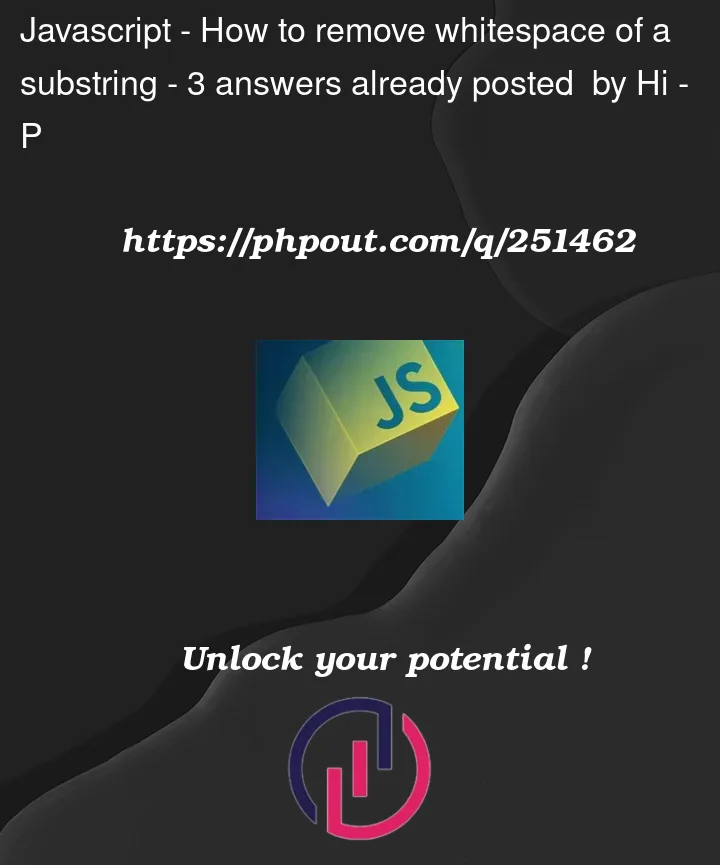


3
Answers
The condition
if (/s/.test(val))doesn’t consider consecutive whitespace characters between words.You can try the following way:
To solve this issue, you can use the split method to break the string into words, and then use join to concatenate them with hyphens. This way, redundant spaces are automatically removed.
Here, /s+/ in the split function means that it will break the string at any amount of white space, thus removing redundant spaces. Then join concatenates the words with hyphens, solving your edge case.
You can create a new variable
previousWhiteSpacethat keeps track of whether the previous iteration of .filter() resulted in whitespace.Using your current implementation, this doesn’t take much of a change (note
previousWhiteSpace):However, this can be vastly simplified by splitting
urlwith a whitespace character (s) instead of"", saving you an extra iteration withfilter.Example: