I am creating a quiz app. I want to display result as follows
Question:
Your Answer:
Correct answer:
But currently my code is displaying in a line like this (please see image link to view actual results):-
Question: Your Answer: Correct Answer:
Image Link: https://ibb.co/30v89qS
below is my code
var indents = [];
for (var i = 0; i < questions.length; i++) {
indents.push(<span><p>Question: {[questionWrongSelection[i], `Your Answer: ${wrongAnswer[i]}`, `Correct Answer:n ${rightAnswer[i]}`]}</p></span>);
}
And this is how the div looks:-
<div className='wrongselection'>
<hr />
<h3>Wrong Answers</h3>
<p>
<p>
{indents.map(indent=><div>{indent}</div>)}
</p>
</p>
</div>
I tried .map method but for some reason it is not working for me or may be I am using it in a wrong way. Any help will be highly appreciated.

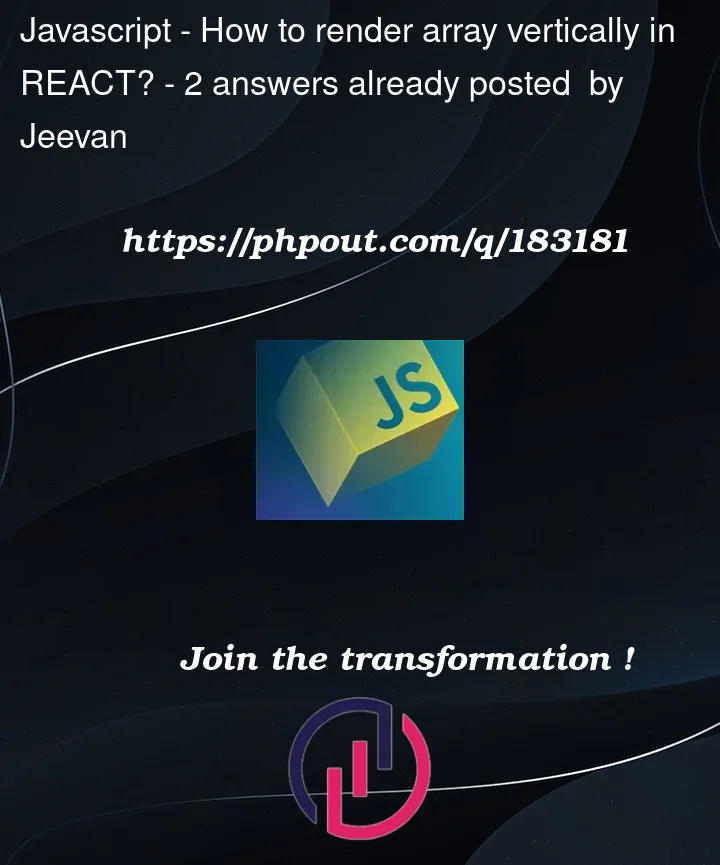


2
Answers
Just enclose the contents on each separate
<p>tags.each question, answer, and the correct answer is wrapped inside a with the class name "result". You can then apply CSS styles to achieve the column layout
css below –
Make sure to include the CSS styles in your component or in a separate CSS file that is imported into your component. The display: flex; property with flex-direction: column; creates a column layout for the results, and the margin-bottom properties add some spacing between each result.
Finally, render the indents array in your component:
Hope this will help!!