I want to make a register function
I try to do like this:
function finish() {
if (valid) {
const postData = {
email: email.value,
username: username.value,
password: password.value,
password2: password2.value
};
fetch('/register', {
method: 'POST',
headers: {
"Content-type": "aplication/json"
},
body:JSON.stringify(postData)
});
}
}
and in node js i have this:
app.post('/register', async (req, res) => {
try {
const email = req.body.email;
const newuser = req.body.username;
const password = req.body.password;
const repetpasword = req.body.password2;
console.log(newuser);
if (checkvalidinput(email, newuser, password, repetpasword)) {
res.render('startpage')
} else {
const message = 'sumphing is wrong'
res.render('errormessage' , {message: message});
}
} catch (error) {
console.log(error);
}
});
when i try to display in console the variable "newuser" is dispaly "undefined", how can i solve that?
Any other idea, other metod forsent data from js to node.js?

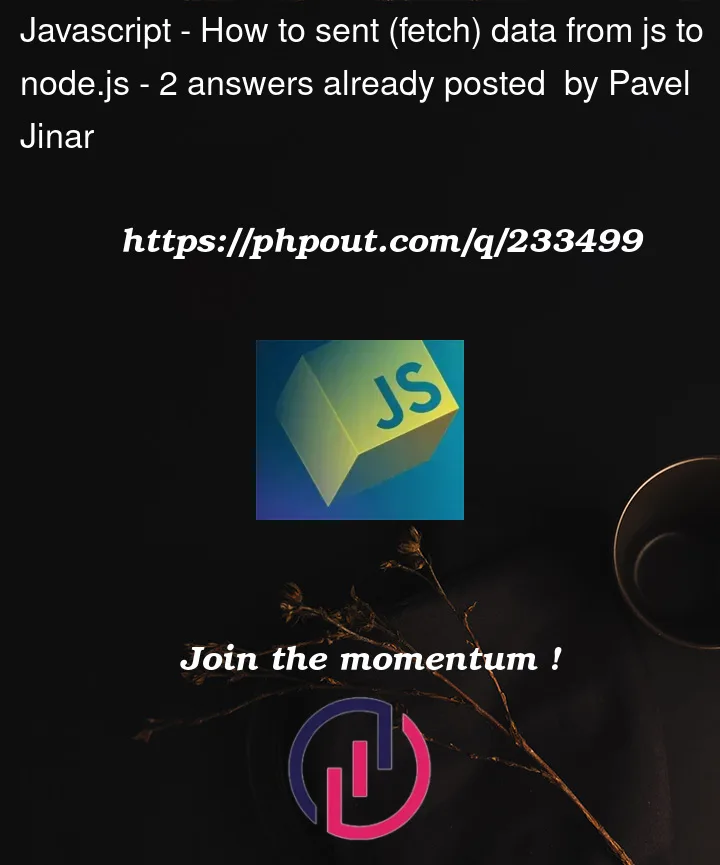


2
Answers
I think you need to check the fetch and node parts.
In the fetch function on js
be sure you send the correct data (username)
If the fetch sends the username data correctly, then see the node.
Should be json part from the request.
const data = JSON.parse(req.body);
const email = data.email;
const newuser = data.username;
const password = data.password;
const repetpasword = data.password2;
console.log(newuser);
It should work.
Give the names (email,newuser,password,repetpasword ) i,e name=’email’ to respective input tags and add the onChange={handleChange} in all the input tags.
Check by adding a console.log and you are good to go.