I need to set a value after pressing a button on this textfield :
<TextField
fullWidth
inputProps={{ maxLength: 75 }}
key="nomeSocial"
id="outlined-basic"
label="Nome Social"
name="nomeSocial"
onChange={(handleChange)}
value={values.nomeSocial}
variant="outlined"
/>
I’ve tried to set the value by the comand document.getElementsByName("nomeSocial")[0].value = "..."
and when I click somewhere the input gets empty.
is there any way to change a value of a input by javascript and have the TextField reconize it as if someone had typed it?




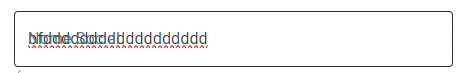
2
Answers
You cannot use onChange like that
First, you should create a state for your value
Then set this value prop into the TextField component
And use the onChange properly with the right syntax to make a controlled input field in React.
See the following code:
Just change:
to:
"e" is the change event, so you need to add it to your
handleChange()function.