as shown below in the html code, i have a date-picker. when onDateOfSpraySet() is called, the iDatePasser.dateOfSpray will be set to the chosen value of the date.For example, if the user selected 08-31-2023,iDatePasser.dateOfSpray will contain a string
equal to the same aforementioned date.
the problem iam facing is, when i want to set the date on the data-picker via iDatePasser.dateOfSpray. for example, i want to be able to when i set iDatePasser.dateOfSpray = 15-08-2022 the data picker changes accordingly and automatically set to 15-08-2022
please let me know how to achieve that
private onDateOfSpraySet(event:any):void {
const splitted = this.iDatePasser.dateOfSpray.split('/')
const numOfDateBites = splitted.length
this.maxDateLimit = formatDate(new Date(), 'yyyy-MM-dd ','en-US')
const maxDateLimitAsDate = new Date(this.maxDateLimit)
const dateOfSprayAsDate = new Date(this.iDatePasser.dateOfSpray)
const maxDateDate = maxDateLimitAsDate.getDate()
const maxDateMonth = maxDateLimitAsDate.getMonth()
const maxDateYear = maxDateLimitAsDate.getFullYear()
let isValidInputDateFrom = false
if (dateOfSprayAsDate < maxDateLimitAsDate && Number(splitted[1]) < maxDateDate - 2) {
isValidInputDateFrom = true
} else{
isValidInputDateFrom = false
this.iDatePasser.dateOfSpray = formatDate(new Date(), 'yyyy-MM-dd','en-US') //<=== here i want to set date value to the iDatePasser.dateOfSpray and make the data picker reflects the date value accordingly
}
<div id="idDateOfSprayContainer">
<clr-date-container class="clsDateContainer">
<label id="idDateOfSprayLabel">
{{ "SITE.INSECTICIDES.DATE_OF_SPRAY_LABEL" | translate }}:
</label>
<input id="idDateOfSprayValue" class="clr-control-container" clrDate type="time" placeholder="" [(ngModel)]="iDatePasser.dateOfSpray" name="dateOfSpray" (ngModelChange)="onDateOfSpraySet($event)"
value="2021-07-21" [min]="minDateLimit" [max]="maxDateLimit" [disabled] = "!siteSelectionState"/>
</clr-date-container>
</div>

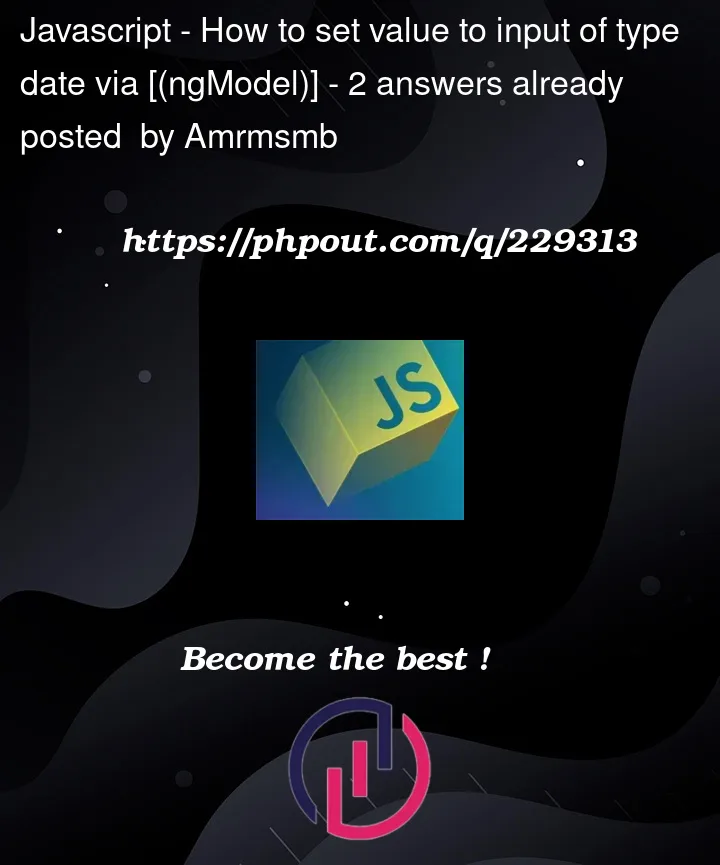


2
Answers
The date format in
iDatePasser.dateOfSpraymatches the format of the date picker so if date picker wants a date in the formatMM/dd/yyyymake sure you are setting the date like that.You can use
DatePipeto format the date instead of usingformatDate– this helps ensuring the date is formatted correctly. Add it to the providers in the module.And instead of updating the model inside the
onDateOfSpraySetfn, directly update the model when the condition is not met.From your question What i get is that
when you set iDatePasser.dateOfSpray = 15-08-2022 ,the data picker should changes accordingly and automatically set to 15-08-2022.
I think I have answered other question related to this "clr-date-container".
There also I found the solution to be using a DATE PIPE.
so you have to write it as (This will give an error.Please continue to read)
**NOTE:**the above will give you an error of using pipe with ngModel two way binding like below.
The Work around for this is from ngModel basics
CORRECT CODE IS BELOW
the above two will give the effect of [(ngModel)].
You can add onDateOfSpraySet($event) with ngModelChange like I have written on Code.
Sorry if i made it confusing.(Just describing all details thinking someone may want that & Since I have answered two of your questions related to the same problem solved by same method ).