I would like to ensure that when I select an element in my list all the details are shown to me, I wrote a function but I’m probably doing something wrong and since I’m new to SAPUi5 I would like to understand how I can do it and what I’m doing wrong. I’m using this as a data source
https://services.odata.org/V2/Northwind/Northwind.svc/Products/?$format=json
this is my Home xml
<mvc:View
xmlns:core="sap.ui.core"
xmlns:mvc="sap.ui.core.mvc"
xmlns="sap.m"
xmlns:main="sap.ui.webc.main"
controller="com.ntditalia.prodotti.controller.Home"
>
<ScrollContainer
height="100%"
width="100%"
vertical="true"
focusable="true"
>
<List
headerText="BIO Products"
items="{/Products}"
>
<CustomListItem type="Active">
<HBox>
<core:Icon
size="2rem"
src="sap-icon://e-care"
color="green"
class="sapUiSmallMarginBegin sapUiSmallMarginTopBottom"
/>
<VBox
class="sapUiSmallMarginBegin sapUiSmallMarginTopBottom"
>
<Label text="ID : {ProductID}" />
<Link
text="Product Name : {ProductName}"
press=".onDetailPress"
/>
</VBox>
</HBox>
</CustomListItem>
</List>
</ScrollContainer>
<!-- <StandardListItem id="slist" type="Active" title="{ProductName},{ProductID}" /> -->
</mvc:View>
this is my js controller
sap.ui.define(
["sap/ui/core/mvc/Controller"],
/**
* @param {typeof sap.ui.core.mvc.Controller} Controller
*/
function (Controller) {
"use strict";
return Controller.extend("com.ntditalia.prodotti.controller.Home", {
onInit: function () {},
onDetailPress: function (oEvent) {
var oObject = oEvent
.getSource()
.getBindingContext("/Products")
.getObject("ProductName");
// from this bject, you can do oObject.CustomerID
},
});
}
);

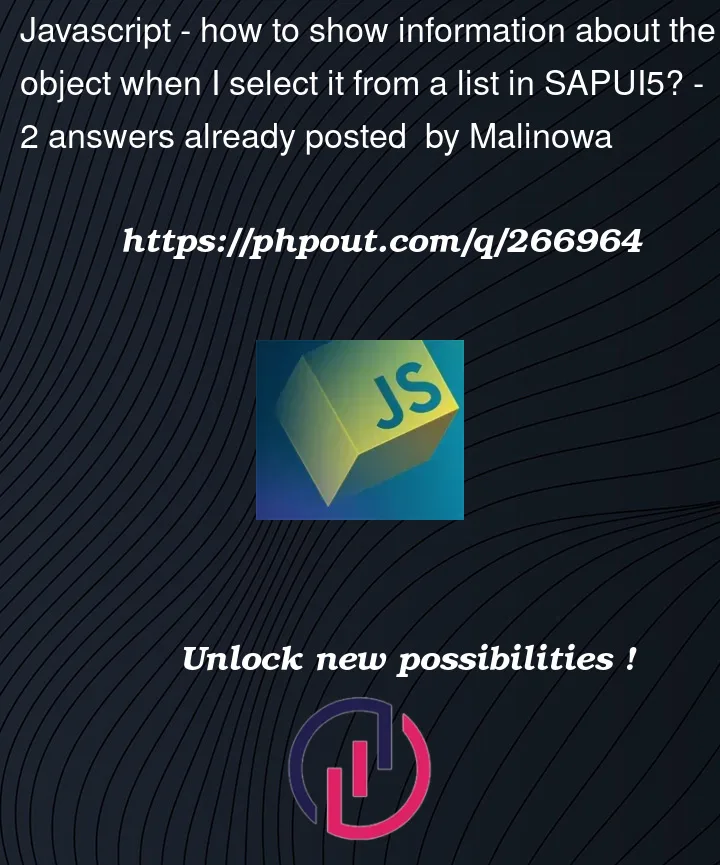


2
Answers
The best way would be to navigate to a Detail Page after selecting the desired object in your list.
This could be done with two separate screens or with a flexible column layout. There is a tutorial for this on the UI5 documentation. Just take a look at:
Worklist App Tutorial or Flexible Column Layout App Tutorial
You are currently calling the
onDetailPressfunction when clicking the link inside your CustomListItem, but not from the whole ListItem itself. You can assign the function onto the item with<CustomListItem press="onDetailPress">, and then inside your function the following:Since you are using the unnamed default Datamodel from SAPUI5 for your entity you have no BindingContext as e.g. "viewModel" or so.