<body>
<button id="aButton">A button</button>
<script>
document.querySelector("#aButton").addEventListener("click", () => {
console.log("Button clicked!");
})
</script>
</body>
I have a simple button that logs "Button clicked!" to the console when it is clicked. If I click that button and then press the enter key, the button is clicked again and the "Button clicked!" message is logged to the console a second time. How can I stop that? I don’t want the button to be clicked via the enter key, because I will be using the enter key for other purposes.

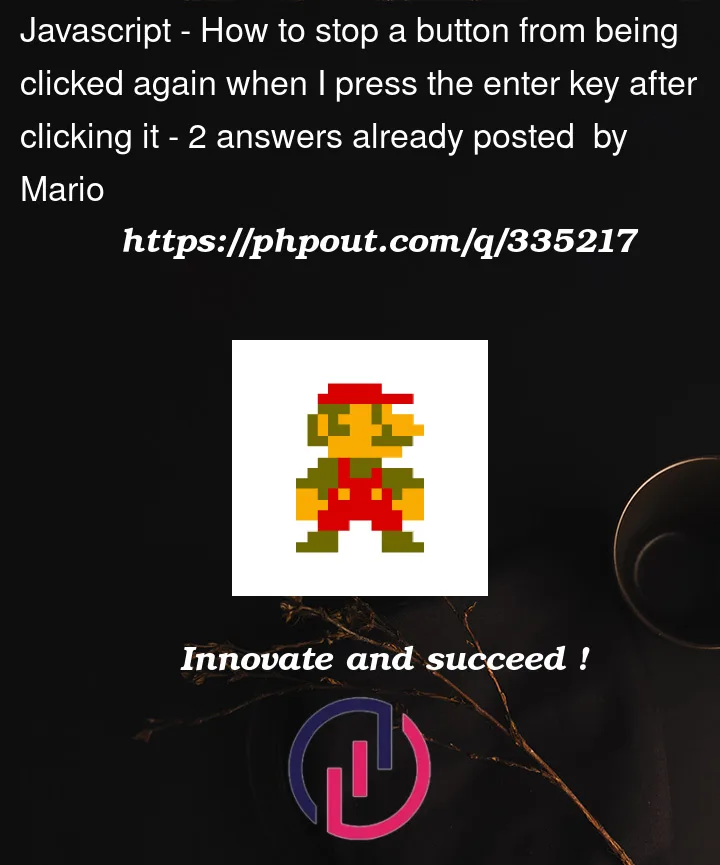


2
Answers
Here is how you can prevent default when clicked enter key:
The button will be auto focused after you clicked it. And it will be triggered again after you press the
Enter Key. You should addevt.currentTarget.blur();to prevent this behavior.