I have Parent component where I define some refs. Then I create an object of all these refs. And then pass this object to ref of child component.
Parent component is just a page component, child components are sections on this page. And Inside child components I have button, by click on which I scroll to next section.
const Home: React.FC = () => {
const effectiveCoursesRef = useRef(null);
const reviewsRef = useRef(null);
const howWorksRef = useRef(null);
const scienceBehindRef = useRef(null);
const FAQRef = useRef(null);
const refObject = {
effectiveCoursesRef,
reviewsRef,
howWorksRef,
scienceBehindRef,
FAQRef,
};
return (
<MainLayout
>
<main>
<EffectiveCourses ref={refObject} />
<Reviews ref={refObject} />
<HowSleepSchoolWork ref={refObject} />
<ScienceBehind ref={refObject} />
<FAQ ref={refObject} />
</main>
</MainLayout>
);
};
export default Home;
In child component I’m getting refs in forwardRef
const ScienceBehind = forwardRef((_, ref: any) => (
<section className={`${styles.section}`} ref={ref.scienceBehindRef}>
<div className="container">
<h2 className={styles.sectionTitle}>Science behind Sleep School</h2>
<ArrowButton ref={ref.FAQRef} color="#082B4B" />
</div>
</section>
));
export default ScienceBehind;
This approach works fine, but I have typescript errors. Please help me to figure out how to type this code and solve errors. Or a better approach how to achieve the same.
Any help appriciated!
Regards, Anna.
I have tried to type it, but I still have error.




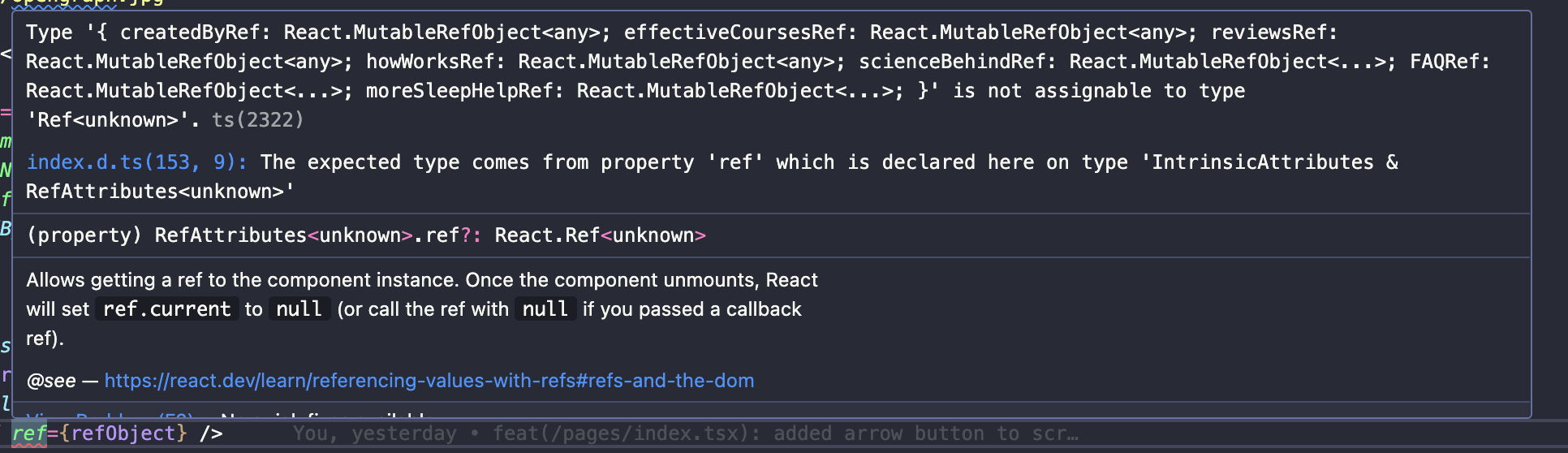


2
Answers
I still not resolved problem with typings, but for now it seems not resolvable. Because React doeasn't expect we will pass multiple refs with forward ref I guess. If someone come up with a solution please reply.
I implemented another approach. Maybe this will help for someone as well. The approach is passing normal ref and onClick to child component, inside onClick call goToSection function. In this approah I do not need to pass ref to child and I do not have typings problem.
Here is Parent
Here is Child component
Here is goToSection function
Sometime ago i was also facing somewhat similar issue as yours and this did the trick for me. Although I am not sure if this will work for you as well but you can try adding type when you define your ref.
Edit 31-08-23
Sorry about that, i tried to recreate your issue what is basicly happening is that when you wrap your
ScienceBehindwithforwardRefit expects arefin the ref keyAnd in your case you are passing a object containing the refs
I would suggest you should do it like this if you want to pass multiple refs in a component