in this example below which is the correct way to change null to Hugo
const airplaneSeats = [
['Ruth', 'Anthony', 'Stevie'],
['Amelia', 'Pedro', 'Maya'],
['Xavier', 'Ananya', 'Luis'],
['Luke', null, 'Deniz'],
['Rin', 'Sakura', 'Francisco']
]
I tried doing airplaneSeats.splice([3][1], 1, 'Hugo') but this was wrong why? also
i got back that the answer was airplaneSeats[3][1] = 'Hugo' which didn’t make sense because how does that delete null

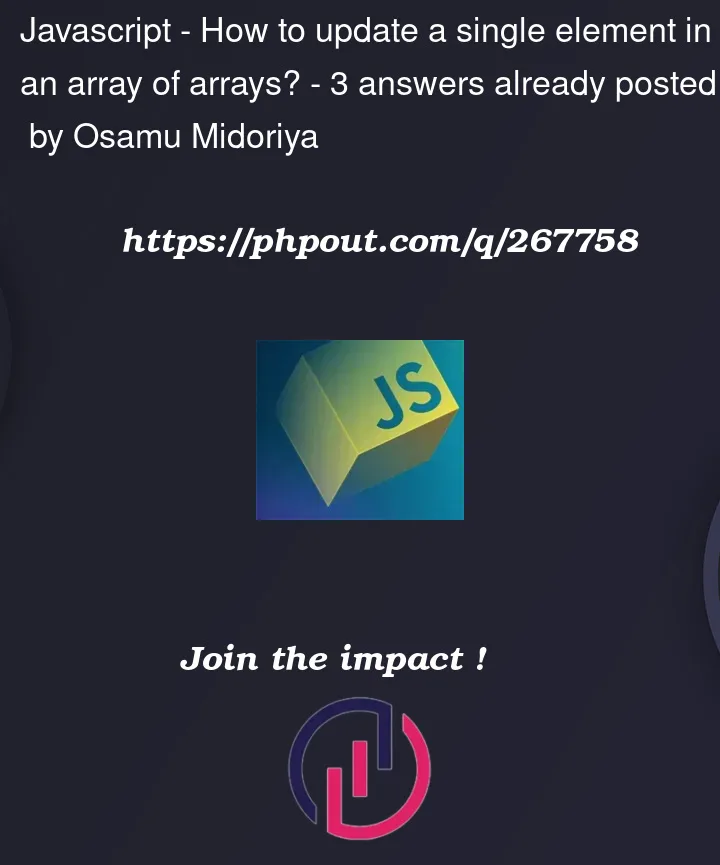


3
Answers
In JavaScript, arrays are zero-indexed, which means the counting starts from 0. So, in the given array
airplaneSeats, the element at index [3][1] is null. When you use the assignment operator (=) to setairplaneSeats[3][1] = 'Hugo', you are replacing the value at that specific index fromnullto'Hugo'.Now, let’s break down why
airplaneSeats.splice([3][1], 1, 'Hugo')didn’t work as expected. Thesplice()method is used to change the contents of an array by removing or replacing existing elements and/or adding new elements in place. The syntax forsplice()is:start: The index at which to start changing the array.deleteCount: The number of elements to remove.item1,item2, …: The elements to add to the array.In your code —
splice([3][1], 1, 'Hugo')— you are passing the second element of the array[3](which isundefined) as thestartargument, which is not correct. Thestartargument should be a number indicating the index at which to start modifying the array.Furthermore,
splice()is a method meant for one-dimensional arrays, butairplaneSeatsis a two-dimensional array. So usingsplice()in this context would not target the intended element within the nested array.Therefore, the correct way to replace
nullwith'Hugo'in this two-dimensional array is by using the assignment statement:airplaneSeats[3][1] = 'Hugo'. This statement directly accesses the element at index [3][1] and replaces it with'Hugo', without deletingnullbut rather overwriting it.If you want to use the
splicefunction to replace an item in a nested array, you need to use something like my code below.You can set Hugo to that location by setting the graph coordinate like so:
As for what you tried – you can’t use chained index accessing meant for graph index access
[i][j]as a parameter for the Array prototype method splice. You must iterate over the 1st array and use splice on the sub Array using a single index as a parameter.The function
fillNullbelow will iterate over thegraphand then use common Array methods to check fornulland fill all instances ofnullwithval.However, if you want a more reusable function I would break out of the check after Hugo is added to the first seat.