I was wondering how to use filter() on an array of objects like this one:
const tattoos = [
{
head: [
{
name: "1 - Crâne de pirate (H/F)",
gender: "HF",
price: "450",
},
{
name: "2 - Surf LS (H/F)",
gender: "HF",
price: "250",
},
{
// etc...
},
],
torso: [
{
name: "1 - Crâne de pirate (H/F)",
gender: "HF",
price: "450",
},
{
name: "2 - Surf LS (H/F)",
gender: "HF",
price: "250",
},
{
// etc...
},
],
I want to use it in this React Component:
// SIMPLE VERSION FOR EASIER UNDERSTANDING
import React, { useState, useEffect } from "react";
const tattoos = [{...}]
export default function Searchbar() {
const [filtered, setFiltered] = useState([]);
const [bodypart, setBodypart] = useState("all");
function handleChange(e) {
setBodypart(e.target.value);
}
useEffect(() => {
if (bodypart === "all") {
setFiltered(tattoos);
return;
}
const filtered = tattoos.filter( // This is where I'm stuck )
setFiltered(filtered);
}, []);
return (
<div>
<div>
<label>
Bodypart:
</label>
<select onChange={handleChange}>
<option value="all">All</option>
<option value="head">Head</option>
<option value="torso">Torso</option>
</select>
</div>
</div>
);
}
Expected behavior:
- Click on an option
- Store the value in "bodypart" state
- Use filter() on the main array and filter using "bodypart" state
I already tried:
const filtered = tattoos.filter(e => e === bodypart)
const filtered = tattoos.filter(e => e.includes(bodypart))
const filtered = tattoos.filter(e => e.some(bodypart))
const filtered = tattoos.filter(e => Objects.keys(e).includes(bodypart))
But I always ended with an empty array or an error.
Thanks for your help!

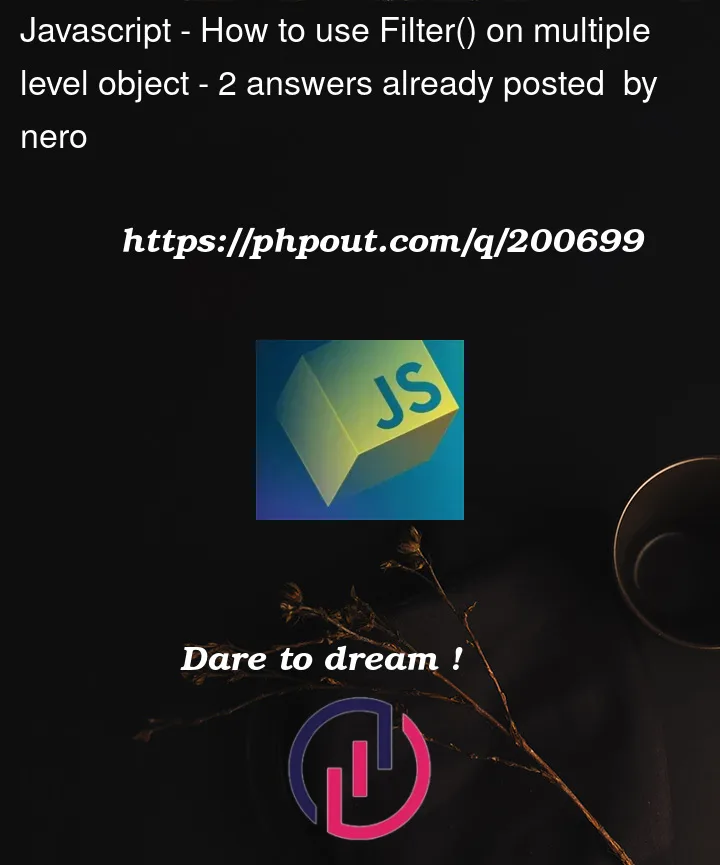


2
Answers
The
tattoosarray seems to consist of just 1 object, or at least you don’t show any more than 1 item. If that is indeed all it contains, then you can taketattoos[0]and then access the needed property using[bodypart].As mentioned in Peter’s answer, your array is containing an object so either make
tattoosan object or usetattoos[0], in both cases you will have to deal with an object so follow his solution.if
tattoosis an array and can contain multiples objects similar to the first one you can do this to get them all from each object :the
.filterreturns the whole object, you need only the property "bodypart" that’s why.mapis used, then we want to filter and return only non-empty arrays.