I’m using Firebase 10.8.0, developing locally with the emulator suite. I have a cloud function that generates an zip file, and now I’m attempting to build a client function that downloads the file to their local drive.
Here’s what I’ve tried..
const handleDownload = () => {
// Call the downloadPosts() endpoint
// This cloud function creates the .zip file
// The path to the file is returned in the response
downloadPosts({ authorId: userId, includeTrashedPosts: includeTrashed })
// Get the response
// Call getBlob() to download the file
.then((response) => {
const { filepath } = response.data
const fileRef = ref(storage, filepath)
return getBlob(fileRef, 100000)
})
.then((blob) => {
const url = URL.createObjectURL(blob)
window.location.replace(url)
})
}
When I run this function, I’m simply redirected to a web page that looks like this
I have read the docs here and tried to follow this example.
Additionally, here is my file in the Storage console of the Emulator Suite. I am able to download it manually from here.




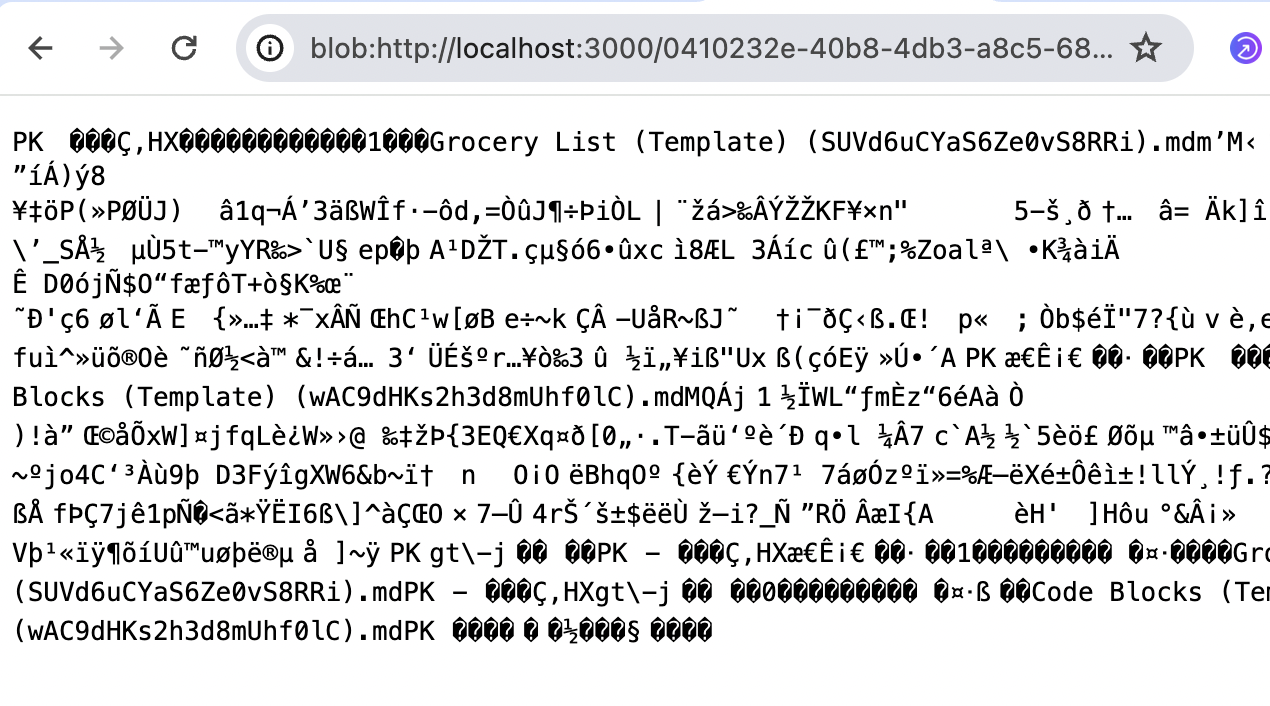
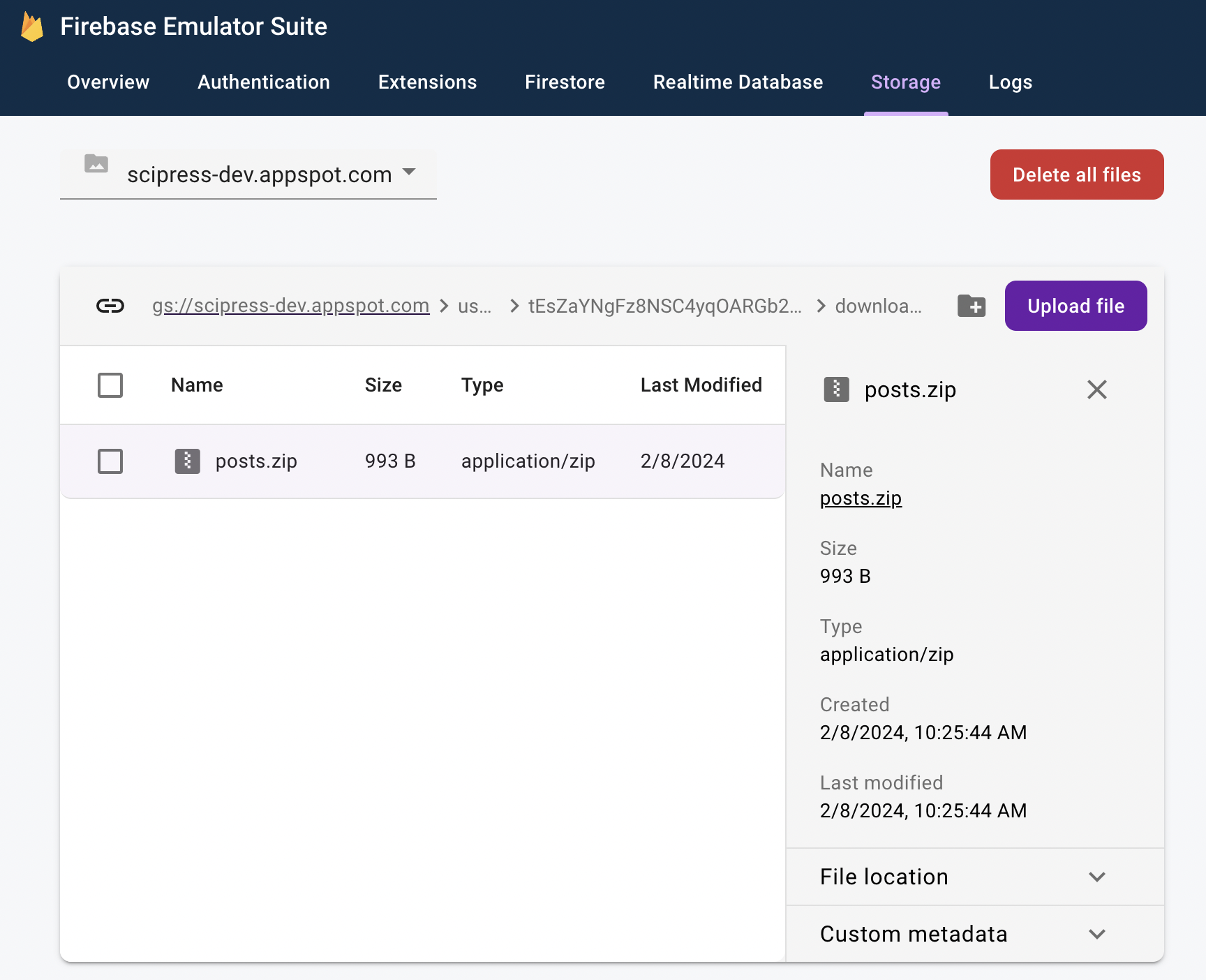
2
Answers
I solved it, kind of. Changing
getBlob(fileRef, 100000)togetBlob(fileRef)made it work properly.It sounds like fetching the entire blob solved your problem, but you may want to use an anchor element to download the file instead of
window.location.replace. The advantages are it 1) allows you to name the file, and 2) doesn’t redirect your page, just in case if the server returns an incomplete or nonzip file.It looks something like:
Altogether:
See also:
https://stackoverflow.com/a/19328891/
Download File Using JavaScript/jQuery (A lot of the answers append the anchor element to the body, but from my experience, you don’t actually have to attach it to DOM)