I have here an array consisting of a word and a hint for the word (made the hints very quickly please do not judge). Once the random word is generated, I’d like the hint corresponding to that word be shown in a div I created. I attempted using inner.HTML, but whenever I do, "undefined" comes up? Does anyone have any input? Much thanks.
yet = document.querySelector('.clue-text')
const wordList = [
{
word: "Grand",
hint: "Something large"
},
{
word: "Drank",
hint: "An act of consuming liquids"
}
]
function randomWord() {
let random = Math.floor(Math.random() * wordList.length);
console.log(random, wordList[random]);
yet.innerHTML = random.hint;
}<!DOCTYPE html>
<html lang="en">
<head>
<meta charset="UTF-8">
<meta name="viewport" content="width=device-width, initial-scale=1.0">
<title>Document</title>
</head>
<body>
<div id="clue-text" class="clue-text">Hint goes here</div>
</body>
</html>
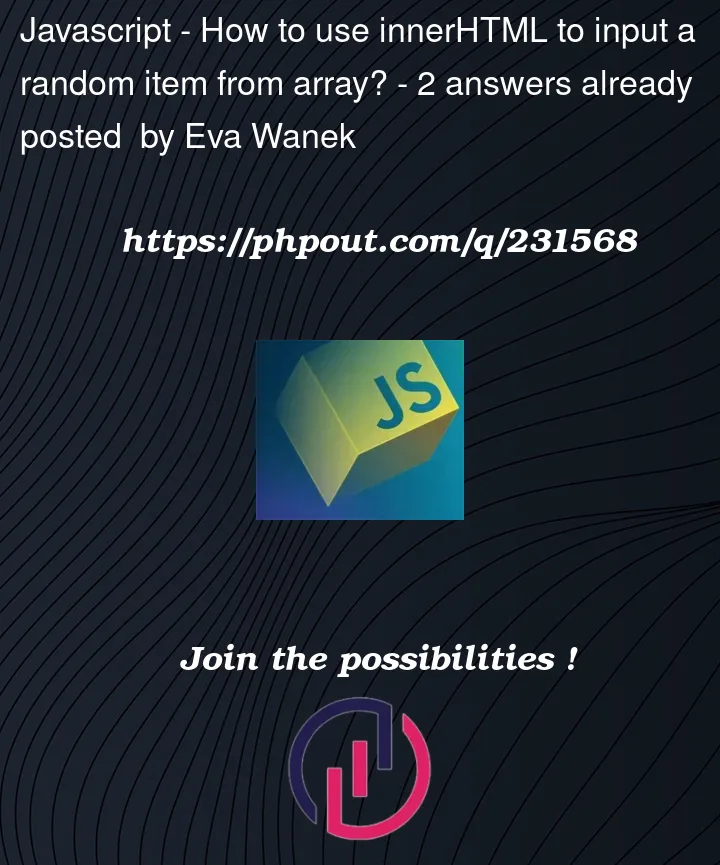


2
Answers
You’re trying to access the
hintproperty usingrandom.hint, but it should bewordList[random].hint. Here’s the fixed version:Access the hint using
wordList[random].hint.