Nav link isnt working in browser it says: Uncaught TypeError: Cannot destructure property ‘future’ of ‘React.useContext(…)’ as it is null. I have used NavLink in others projects and it worked normally.
or
he above error occurred in the component:
at NavLinkWithRef (http://localhost:5173/node_modules/.vite/deps/react-router-dom.js?v=e0f9a68a:4832:21)
at li
at ul
at div
at Sidebar (http://localhost:5173/src/Sidebar.jsx?t=1706876271727:25:33)
at div
at App
Sidebar.jsx NavLink is the problem
import { useState } from "react";
import "./styles/Sidebar.css";
import { FontAwesomeIcon } from "@fortawesome/react-fontawesome";
import { faAdd, faHouse, faList } from "@fortawesome/free-solid-svg-icons";
import { NavLink } from "react-router-dom";
const Sidebar = () => {
const [sidebar, setSidebar] = useState("sidebar");
const [display1, setDisplay1] = useState("Home");
const [display2, setDisplay2] = useState("Create");
const [display3, setDisplay3] = useState("Recipes");
const toggleSidebar = () => {
setDisplay1(sidebar === "sidebar" ? <FontAwesomeIcon icon={faHouse} /> : "Home");
setDisplay2(sidebar === "sidebar" ? <FontAwesomeIcon icon={faAdd} /> : "Create");
setDisplay3(sidebar === "sidebar" ? <FontAwesomeIcon icon={faList} /> : "Recipes");
setSidebar(sidebar === "sidebar" ? "hiddenbar" : "sidebar");
};
return (
<div className={sidebar}>
<div className="burger" onClick={toggleSidebar}>
<div className="part"></div>
<div className="part"></div>
<div className="part"></div>
</div>
<ul className="sidebarList">
<li className="sidebarListItem">{display1}</li>
<li className="sidebarListItem">
<NavLink to="/Create">{display2}</NavLink>
</li>
<li className="sidebarListItem">{display3}</li>
</ul>
</div>
);
};
export default Sidebar;
App.jsx looks like this
import './styles/App.css'
import Sidebar from "./Sidebar";
import Home from './Home';
import CreateRecipe from './CreateRecipe';
import Recipes from './Recipes';
import { BrowserRouter, Routes, Route } from 'react-router-dom';
function App() {
return (
<div className="App">
<Sidebar/>
<BrowserRouter>
<Routes>
<Route path="/" element={<Home/>}/>
<Route path="/Create" element={<CreateRecipe/>}/>
<Route path="/Recipes" element={<Recipes/>}/>
</Routes>
</BrowserRouter>
</div>
)
}
export default App;
When I delete NavLink everything works fine so there is sth wrong with it.

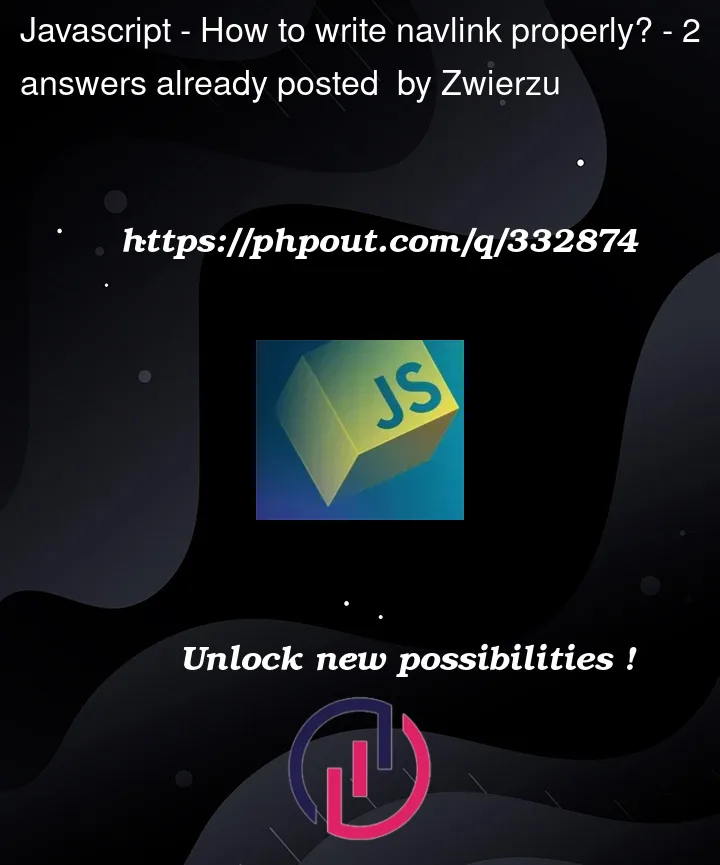


2
Answers
BrowserRoutershould wrap the entire application. In your current structure, theSidebarcomponent is renderingNavLinkoutside theBrowserRouter. Move theBrowserRouterto wrap the entireAppcomponent, including theSidebar.In order to be able to use NavLink in Sidebar, you need to insert Sidebar into BrowserRouter: