When I paste script tag to html file which collected with html-buldler-webpack-plugin I getting error:
"TypeError: Found non-callable @@iterator".
This my webpack.config:
const path = require('path')
const HtmlBundlerPlugin = require('html-bundler-webpack-plugin')
module.exports = {
mode: 'development',
entry: './src/js/main.js',
output: {
filename: 'main.js',
path: path.resolve(__dirname, 'build'),
clean: true,
},
module: {
rules: [
{
test: /.js$/,
exclude: /node_modules/,
use: {
loader: 'babel-loader',
options: {
presets: ['@babel/preset-env'],
},
},
},
{
test: /.scss$/,
use: [
'style-loader',
'css-loader',
'sass-loader'
]
},
{
test: /.css$/,
use: [
'style-loader',
'css-loader'
]
},
],
},
plugins: [
new HtmlBundlerPlugin({
entry: {
index: {
import: path.resolve(__dirname, 'src', 'index.html'),
// in data.js file I stored some data for handlebars template
data: path.resolve(__dirname, 'src', 'js', 'data.js'),
},
},
preprocessor: 'handlebars',
preprocessorOptions: {
partials: ['src/partials'],
helpers: {
arraySize: (array) => array.length,
},
},
}),
],
devServer: {
static: {
directory: path.join(__dirname, 'build')
},
compress: true,
port: 3000,
hot: true,
},
}
I expecting Html file with connected javascipt in bundle directory after start webpack build. Now I have just html file without connected js and bundled js file which don’t connected to anywere.

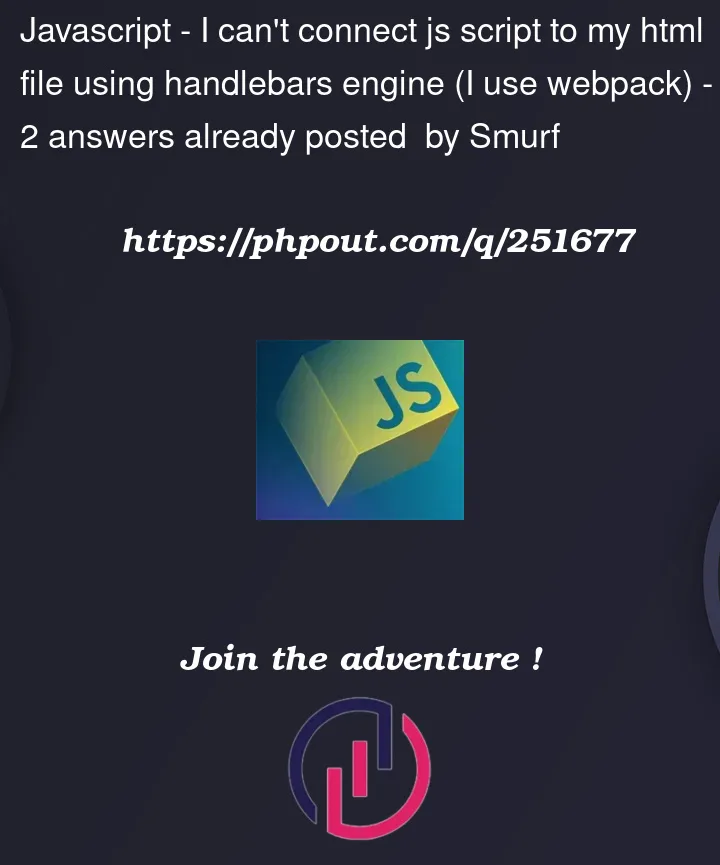



2
Answers
You can try
HtmlWebpackPluginfor that.Do,
Then in your
webpack.config.jsfile, set it up as a pluginIt will use your html file as a template to generate the build html file and will inject
main.jsautomatically in it.Use this link for
HtmlWebpackPlugindocumentation –https://github.com/jantimon/html-webpack-plugin
the correct webpack config:
Are you sure what the helper is correct?
check what is the argument of the helper:
the
./src/js/main.jsand./scss/main.scsssource files must be specified directly in the./src/index.html, not in Webpack.entry:P.S. if that doesn’t help, create a small repository with a reproducible error and create a new issue on GitHub, then I can help you.