First of all, sorry for my english.
You need to know I am working on WebDev project and I had just begun using WebDev for my internship.
Also, I am not a pro with JS.
There’s the problem : I’m trying to add a Chart into a Webdev webpage. I collect the data through a SQL request in the page code. I created a Intern Composant for the container of the chart, and my javascript code is into the Intern Composant code.
When I test it on navigator, the console catches an error as "chart is undefined" and I think this is the real problem here.
Here is the original JS code (found on W3 website) :
var xValues = ["Italy", "France", "Spain", "USA", "Argentina"];
var yValues = [55, 49, 44, 24, 15];
var barColors = [
"#b91d47",
"#00aba9",
"#2b5797",
"#e8c3b9",
"#1e7145"
];
new Chart("myChart", {
type: "doughnut",
data: {
labels: xValues,
datasets: [{
backgroundColor: barColors,
data: yValues
}]
},
options: {
title: {
display: true,
text: "World Wide Wine Production 2018"
}
}
});
I modified it to delete the data and just created the chart with type and title like this :
function jsInit()
{
new Chart("myChart", {
type: "doughnut",
options: {
title: {
display: true,
text: "World Wide Wine Production 2018"
}
}
});
}
And in another function, I try to add/update the data :
function jsDonnees(sCell, tabDonnées)
{
var chart = document.getElementById("myChart");
var barColors = [
'pink',
'blue',
'red',
'green',
'orange',
'purple'
]
//Add data to chart
for(var i = 0; i < tabDonnées.length; i++){
chart.data.labels.push(tabDonnées[i].Libellé);
chart.data.datasets.forEach((dataset)=> {
dataset.data.push(tabDonnées[i].Utilisations);
dataset.backgroundColor.push(barColors[i]);
});
}
chart.update();
}
I try a lot of things but I confused myself…
I tried the Chart.getChart(id) method but it didn’t work

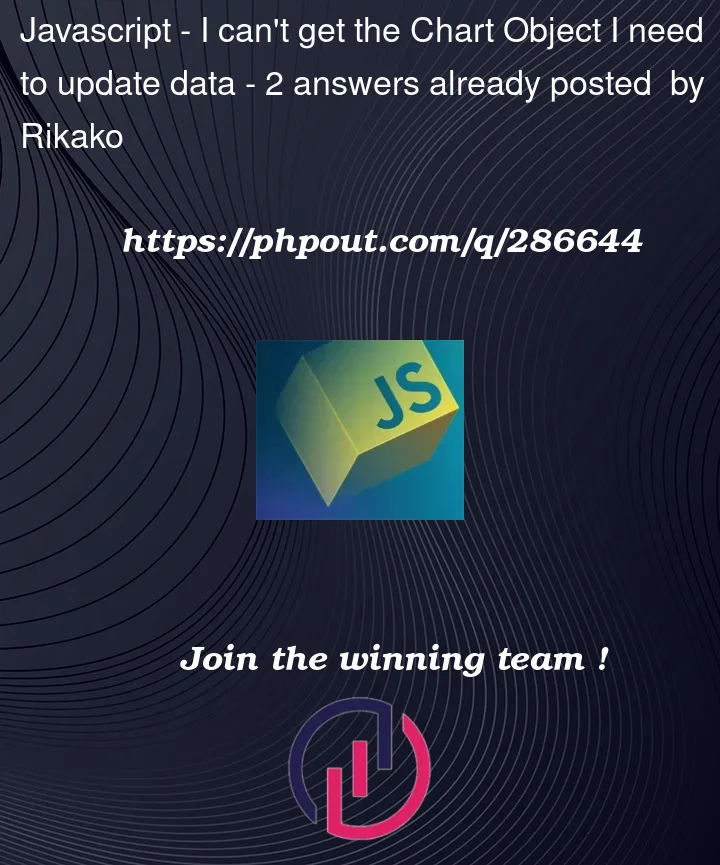


2
Answers
First, I want to thank you for your answers and comments, kind of help me see clear :)
Most of my problems were typos and lack of attention.
For those who have the same WebDev problem as I do :
I declare
let chart;into the Internal component's control template's global declarationsI create a function jsInit() to create an empty chart :
I tried to create a chart as you did in the code. You can see the source code here on stackblitz example. There are few issues with your code, as you can compare and see on the working example.
index.html
index.js