I am trying to create a flask application with a basic blueprint file structure. I added an index view function in two different routes. One under main and one under transcriptApi.
Even though I mapped the blueprints to two different urls, I am getting the following assertion error:
Error Message
Wouldn’t the index having two different urls because of two different blueprints avoid this error?

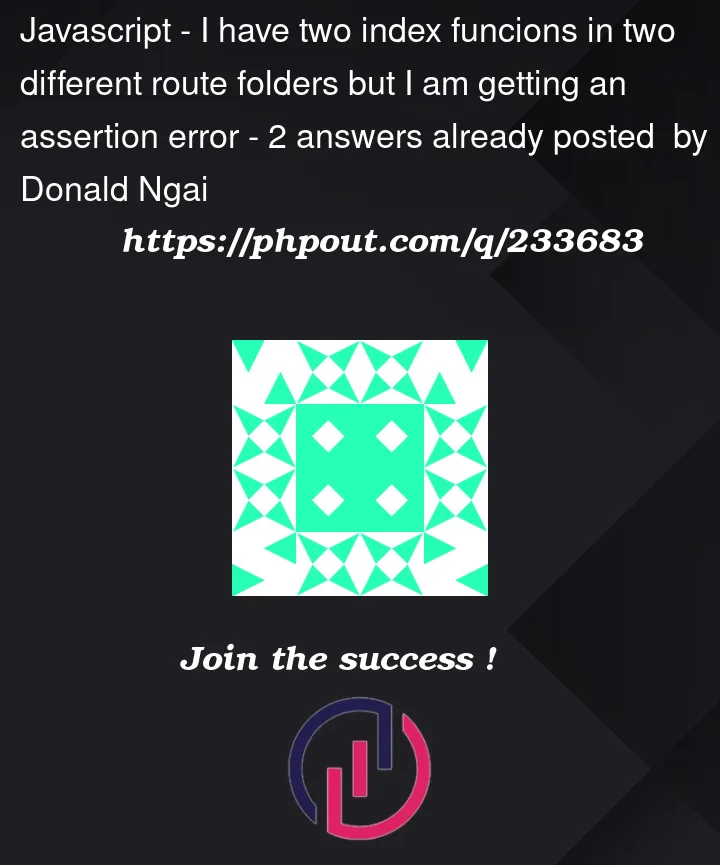


2
Answers
I found the error. The blueprints work properly. I just had a duplicate index function in one of my blueprints file. It was also called index.
An assertion error in a Flask app typically occurs when something doesn’t match the expected behavior or conditions in your code. Since you mentioned having two index functions in different route folders, it’s possible that there’s a conflict or some inconsistency in your code. Here are some steps you can take to troubleshoot and resolve the assertion error:
Check the Assertion Error Message: The assertion error message should provide you with some information about what assertion failed. This can give you a clue about where the problem might be occurring.
Route Conflict: Since you have two index functions in different route folders, make sure that they are not conflicting with each other. They should have unique route URLs, otherwise, Flask won’t be able to determine which function to call when a request is made to the common URL.
Import Statements: Ensure that you are importing the correct functions from the respective route folders. If you have a naming conflict or if you are accidentally importing the wrong function, that could lead to an assertion error.
Blueprints Configuration: If you’re using Flask Blueprints to organize your routes, make sure you have registered the blueprints correctly with the app. Each blueprint should have a unique name and should be registered with the app using
app.register_blueprint().Circular Imports: Circular imports can often lead to assertion errors. Make sure that your imports are organized in a way that prevents circular dependencies.
Function Definitions: Double-check your function definitions. Ensure that the function signatures match what you’re expecting in terms of route parameters and request methods.
Trace the Error: If the error message is not clear, try to trace the execution flow by using print statements or a debugger. This can help you identify where exactly the assertion error is occurring.
Error Handling: Implement proper error handling in your routes to catch any exceptions and provide meaningful error messages. This can help you identify the cause of the assertion error.
Flask Debug Mode: Enable Flask’s debug mode (
app.debug = True) to get more detailed error messages. This can help you pinpoint the exact location of the assertion error.Check Dependencies and Environment:** Ensure that you have all the necessary dependencies installed, and that there are no environmental issues affecting your app’s behavior.
Read Flask Documentation: The Flask documentation can provide guidance on structuring your app, managing routes, and handling errors. Make sure you’re following best practices outlined in the documentation.
Share Relevant Code: If you’re still having trouble after trying these steps, consider sharing the relevant portions of your code, including the route definitions, blueprint configuration, and import statements. This can help others assist you more effectively.
Remember that debugging can sometimes be a trial-and-error process. Analyze the error message, review your code carefully, and test different scenarios to narrow down the issue.