The goal is to add items into the input box and display them in the paragraph below it.
But page disappears after the items are displayed.
I need the page to stay the way it is and not disappear.
Bellow I included the css and the javascript inside the same HTML file because it is easier to copy-paste
<!DOCTYPE html>
<html>
<head>
<title>Page Title</title>
<style>
h1{
color: Crimson;
}
h3 {
font-family: Arial, Helvetica, sans-serif;
color: gray;
}
#sentence{
width:300px;
height: 200px;
border: 2px dashed darkred;
}
</style>
</head>
<body>
<h1>Show Room</h1>
<form onsubmit="memory()">
<p>Add items to display bellow</p>
<textarea id="box" name="box" rows="4" cols="50" placeholder="example: frame picture beach ..."></textarea>
<input type="submit" value="Submit">
</form>
<h3>Display</h3>
<p id="sentence"></p>
<script>
var items = [];
function memory() {
boxvalue = document.getElementById('box').value;
items.push(boxvalue);
document.getElementById("sentence").innerHTML = items;
return false;
}
</script>
</body>
</html>
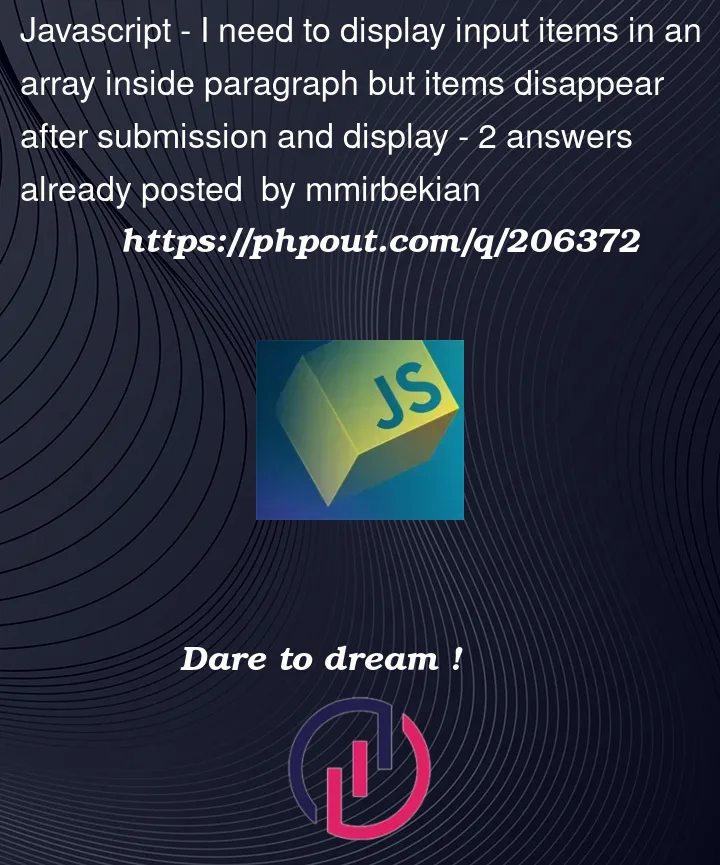


2
Answers
If you want to use the return value from
memoryto stop the form from submitting, you need to explicitly return it in theonsubmitattribute.However, it is better to use
addEventListenerandevent.preventDefault()instead rather than inline event handlers.You can implement this like so: